1. Mail folder. dbx: Every mail folder in Outlook Express is a DBX file.
2. Folders. dbx: It is very important. It is the index of all files of Outlook Express, recording the structure of the whole folder (similar to MBR). If it is damaged, Outlook Express is unable to run.
3. Inbox. dbx: It is a default folder of Outlook Express, having regeneration function. If it is deleted, Outlook Express will rebuild it. (Outbox. dbx, deleted. dbx, sent. dbx, and draft. dbx are similar to it.)
4. Pop3uidl. dbx: It is a special file. It records the letter collection information of pop3uidl. For instance, the parameters which letters on server have been received and which haven't and should be reserved on server are recorded in pop3uidl.dbx.
5. Offline. dbx: It is mainly aimed at IMAP E-mail account.
6. News group name. dbx: It is the same as folder and every news group is a DBX file.
After knowing functions of various DBX file, we have to learn another point as well. Outlook Express is not a file base, so it can not store too many DBX files. If users haven't clear up them for a long time, the operation efficiency of Outlook Express will become slow. Therefore, clearing up mail folder is an essential measure to keep high operation speed of Outlook Express. However, when clearing up DBX file, no matter clearing up manually or with optimization software, we must be very cautious to avoid deleting some important DBX files, for these DBX file losses may cause Outlook Express failure. And some lost important mails may bring us serious problems. Fortunately, there is some data recovery software specially designed for data recovery, with which we can recover DBX file. And MiniTool Power Data Recovery is a good choice for all users.
How to protect DBX file?
The main factors causing DBX file losses is software failure, so we should develop a good use habit in our daily computer use to nip data loss in the bud and reduce data losses as much as possible.
1. We ought to install antivirus software in computer to prevent virus infection.
2. Never receive unknown mails, because this kind of mails may contain viruses which perhaps make DBX file lost.
3. When clearing up Outlook Express, we should be very careful, avoiding deleting important DBX file.
These factors will help us protect DBX file from being lost and we should pay much attention to them.
How to recover DBX file?
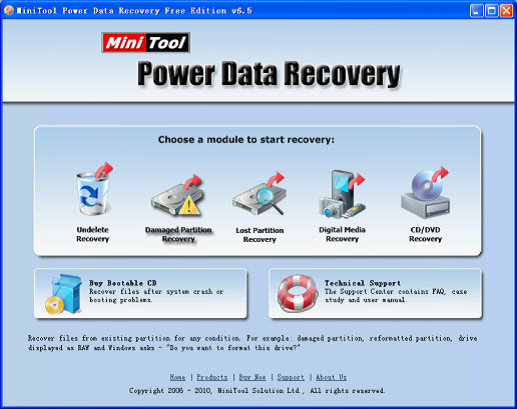
To recover DBX file, we should employ the function module "Digital Media Recovery" of MiniTool Power Data Recovery. Select the files with dbx suffix and recover DBX file according to the prompts of the data recovery software. More function can be got on the official website https://www.powerdatarecovery.com/. Following the detailed demonstrations provided on the official website, we can recover DBX file easily.
