Picture recovery software can help recover deleted or lost pictures from multi-functional digital media devices (just aiming at commonly seen picture formats like JPG and GIF). However, though it supports picture recovery on almost all digital media storage devices such as memory card, memory stick and iPad, professional knowledge is required. That is to say, most users need professional guidance or directly resort to professionals. Nevertheless, the biggest difference between the functional module “Digital Media Recovery” and picture recovery competence of other picture recovery software is that it supports digital camera RAW file recovery as well as defined types of file recovery. More importantly, users can recover lost pictures on their own since detailed prompts are given.
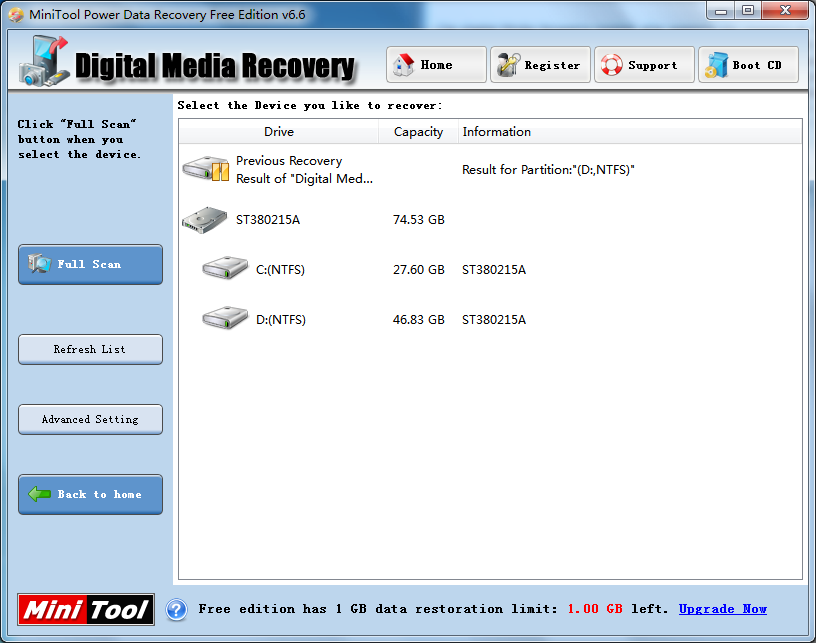
Of course, the functional module “Digital Media Recovery” has many other advantages. Users who have used other picture recovery software to recover lost pictures may know it will cost a large amount of time (3 or more hours) to scan hard disk. After scan, they need to recover all pictures and select desired pictures one by one if they do not know location of needed lost pictures. Actually, there is no need to take these complex operations if users choose the professional picture recovery software MiniTool Power Data Recovery. The function “Advanced Filter” can help find desired pictures quickly and precisely.
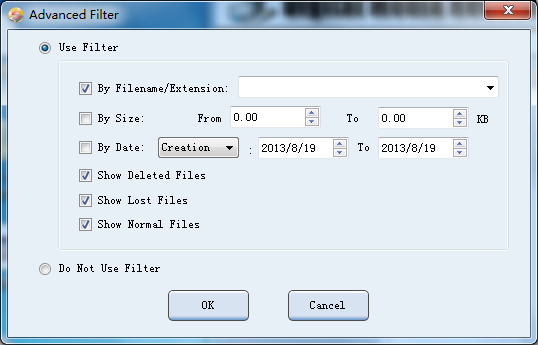
In many situations, users know location of lost pictures as well as file name. Under this kind of situations, common picture recovery software can help reduce scanning time while MiniTool Power Data Recovery is able to find needed pictures in several seconds, which is attributed to the function “Find File”.
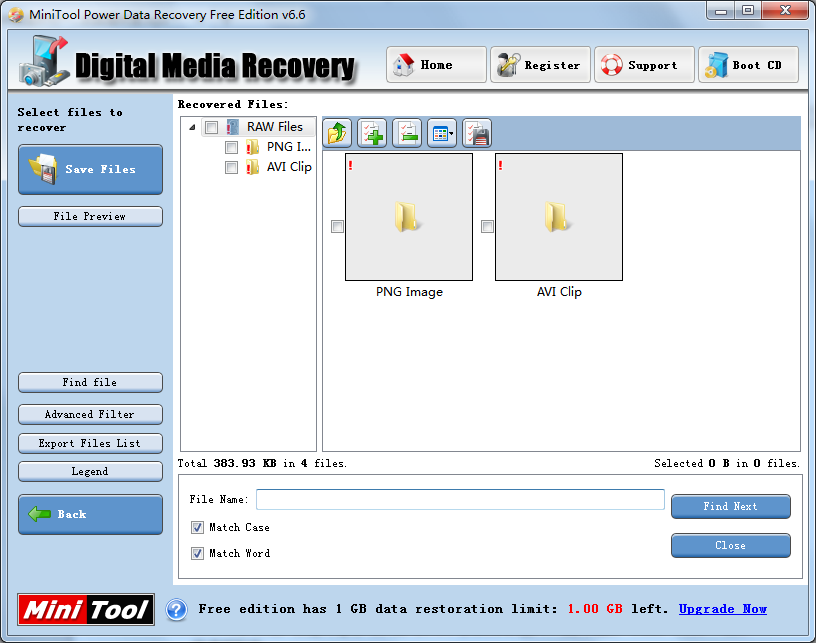
Moreover, the functional module “Digital Media Recovery” provides users with the unique function “File Preview”. By using this function, users can preview pictures before picture recovery and recover desired pictures only, which can help save much time.
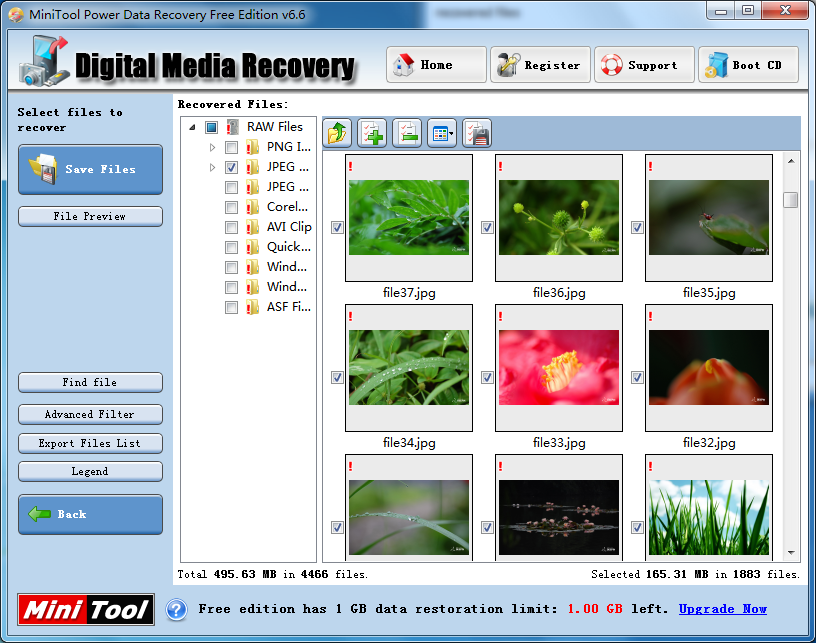
Of course, users can make use of these functions comprehensively. Then, they can find needed pictures in several minutes. All these are reasons for choosing the professional picture recovery software MiniTool Power Data Recovery.
