A Comprehensive Introduction To Digital Media Data Recovery
- About Digital Media Technology
- Digital Media Data Storage Technology
- Classification of Data Storage Media
- What Is Digital Media Data Recovery and How to Achieve
Content:
About Digital Media Technology
What is digital media? In general, it refers to the carrier which is used to record, process, transmit and obtain information in the form of binary number. The carrier includes sensory media, such as digitized text, graphics, images, sound, video and animation.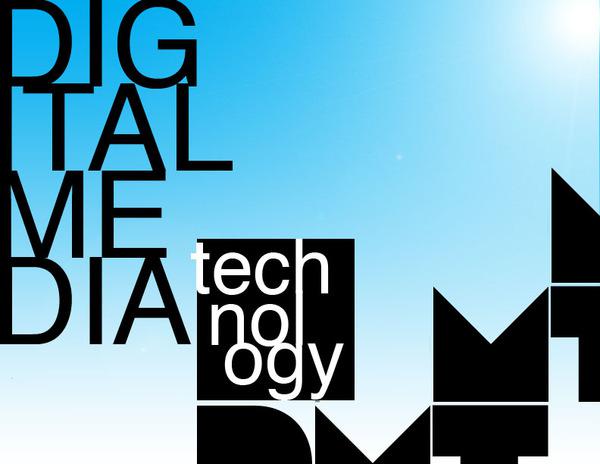
Digital media technology mainly includes scene design, character image design, game programming, multimedia post-processing and human-computer interaction. It can comprehensively process text, sound, graphics, images and other information by means of modern computing and communication to make abstract information to be appreciable, manageable and interactive.
Digital media technology is widely used in digital television, digital game, digital broadcasting, digital publishing, digital storage, computer graphics and animation technology and virtual reality. Today, our focus is on digital storage.
Digital Media Data Storage Technology
Actually, digital media data is what we called multimedia data in daily life, which mainly includes photos, pictures, music, video, etc. To be well prepared for digital media data recovery (such as photo recovery), you’d better have a rough understanding of digital media data storage. The storage technology of digital media data focuses on how to keep the digital data recorded so that they can be used by us in convenient way when necessary. Here, we’ll briefly introduce 7 kinds of storage technology.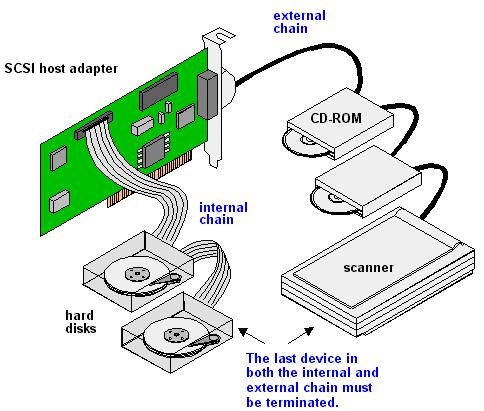
1.SCSI technology: version 1 of the SCSI protocol only provides some of the technical standards, such as bus type, interface definition and cable specification for SCSI-1 with a transmission speed of 5MB/s.
With the development of technology, version 2 of the SCSI protocol has been modified a lot. Thus, SCSI storage device, which has 16-bit data bandwidth and high frequency and which obeys the SCSI-2 protocol, starts to appear on the market and gradually becomes the mainstream product. This contributes a lot to the domination state of SCSI technology.
The command set is added into SCSI-3 to satisfy special device protocol. In this way, SCSI protocol is able to satisfy the communication requirements of not only traditional parallel transmission device, but also newly appeared serial device, such as Optical Fiber Communication Protocol, Serial Storage Protocol and Serial Bus Protocol.
2.RAID technology: it is an industry standard and the definition of RAID level varies from manufacturer to manufacturer. Currently, only four kinds of RAID level definitions are widely accepted; they are respectively: RAID 0, RAID 1, RAID 0+1 and RAID 5.
-
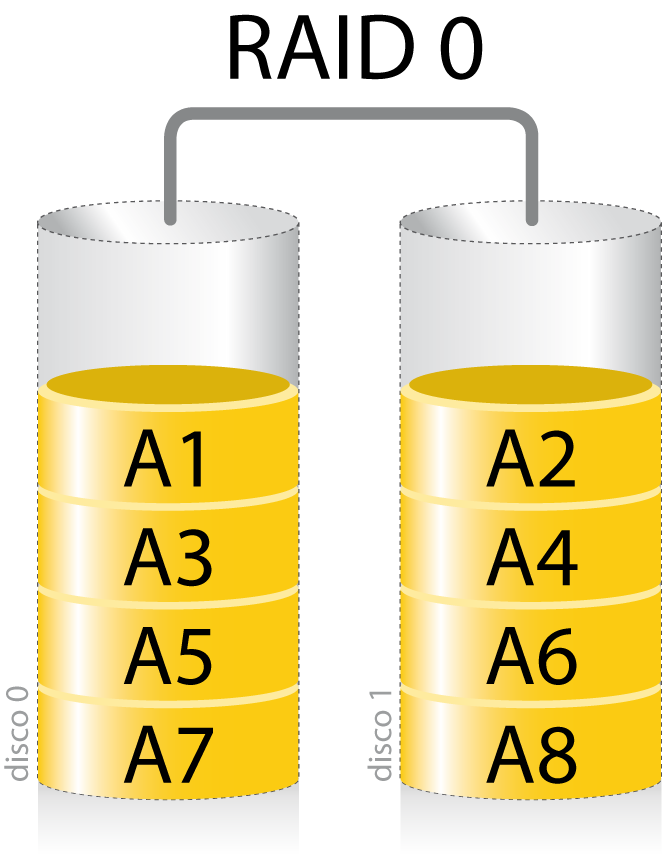 RAID 0: It is also called striping or striped. RAID 0 is actually the striped storage space without data redundancy. The obvious characteristics are: low cost, fabulous read and write performance, high storage space utilization rate, and so on. However, the lack of data redundancy makes the security decreased greatly.
RAID 0: It is also called striping or striped. RAID 0 is actually the striped storage space without data redundancy. The obvious characteristics are: low cost, fabulous read and write performance, high storage space utilization rate, and so on. However, the lack of data redundancy makes the security decreased greatly.
-
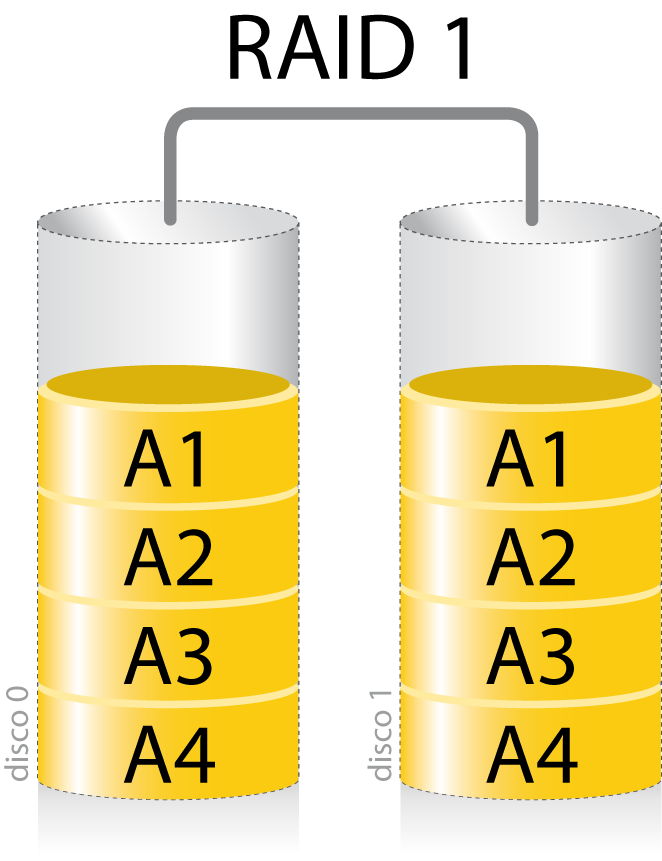 RAID 1: it achieves data redundancy through mirroring data on disk, so mutual backup data can be generated on separate disk pairs. When the original data is in use, data can be read directly from the mirrored copy, so RAID 1 has high read performance. Besides, it is also equipped with the advantages of good security, simple technique as well as convenient management. However, the defect is that hard drive capacity can not be extended, leading to disk space waste. Strictly speaking, it should not be called an array.
RAID 1: it achieves data redundancy through mirroring data on disk, so mutual backup data can be generated on separate disk pairs. When the original data is in use, data can be read directly from the mirrored copy, so RAID 1 has high read performance. Besides, it is also equipped with the advantages of good security, simple technique as well as convenient management. However, the defect is that hard drive capacity can not be extended, leading to disk space waste. Strictly speaking, it should not be called an array.
-
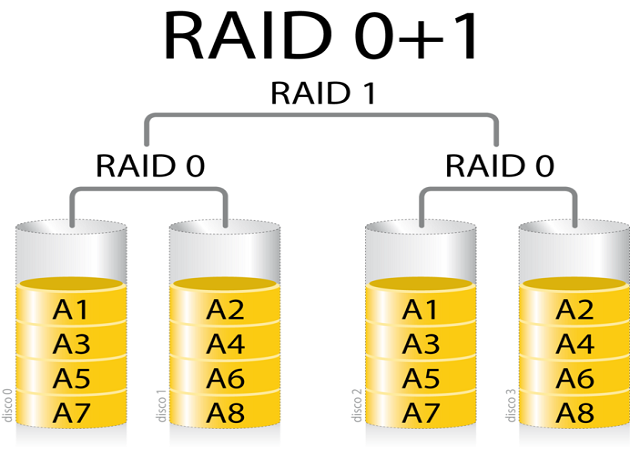 RAID 0+1: it is the combination of RAID 0 and RAID 1. So both characteristics of RAID 0 and RAID 1 are reflected in RAID 0+1. Use independent disk to configure RAID 0, and then mirroring RAID 0 to make it a pair so as to form RAID 0+1. Though RAID 0+1 enjoys excellent read and write performance and high security, the large investment cost and low storage space utilization rate make it not able to be a cost-effective solution.
RAID 0+1: it is the combination of RAID 0 and RAID 1. So both characteristics of RAID 0 and RAID 1 are reflected in RAID 0+1. Use independent disk to configure RAID 0, and then mirroring RAID 0 to make it a pair so as to form RAID 0+1. Though RAID 0+1 enjoys excellent read and write performance and high security, the large investment cost and low storage space utilization rate make it not able to be a cost-effective solution.
-
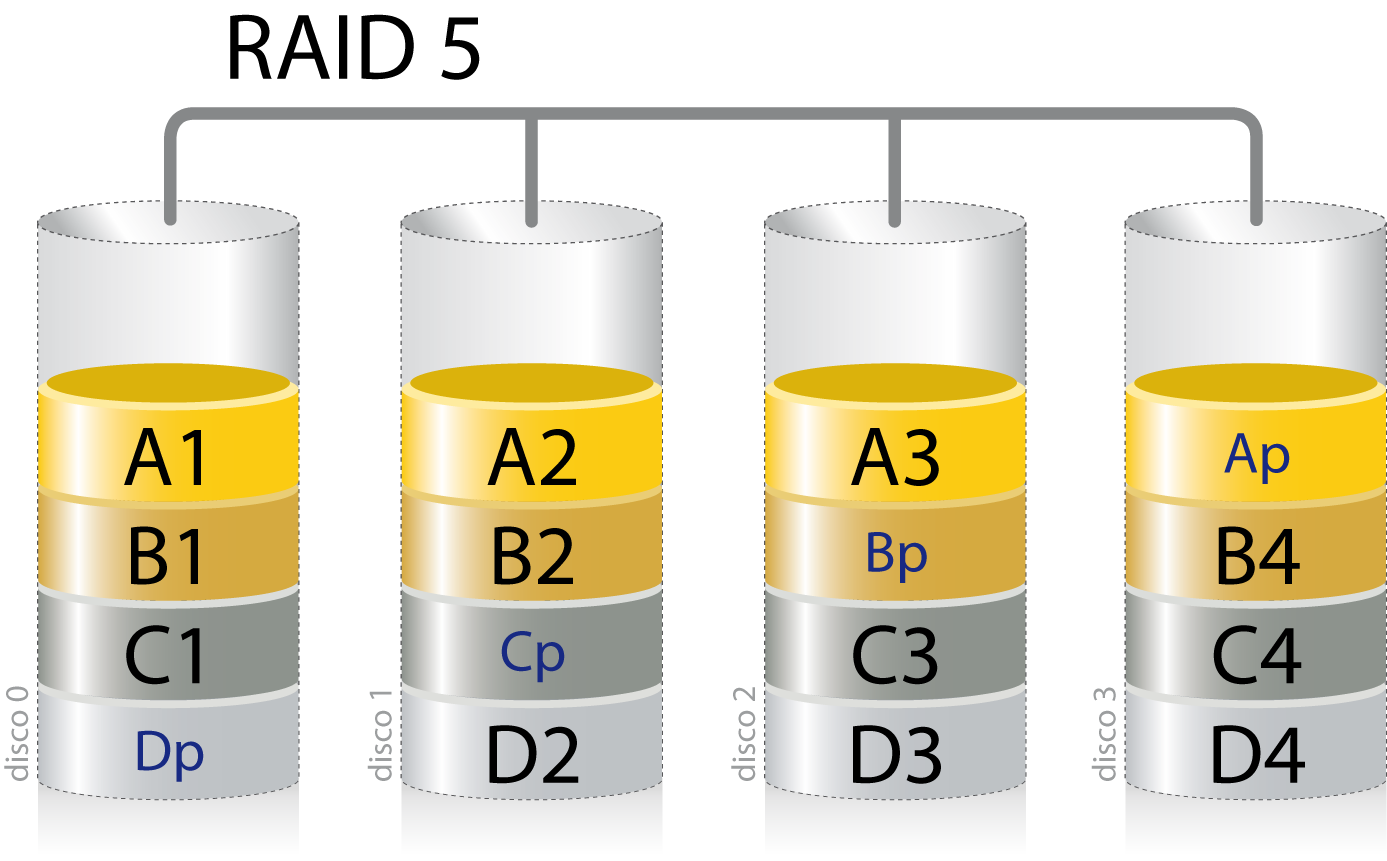 RAID 5: it is said to be the most widely used RAID technology which keeps good balance between storage performance, data security and storage cost. In RAID 5, striping segmentation is performed to each independent disk; then, parity check is started on the same strip area in disk; at last, the parity data will be distributed evenly on each disk. But there is only one deficiency in RAID 5 – that is performance of the whole system will be greatly decreased after one single hard disk fails.
RAID 5: it is said to be the most widely used RAID technology which keeps good balance between storage performance, data security and storage cost. In RAID 5, striping segmentation is performed to each independent disk; then, parity check is started on the same strip area in disk; at last, the parity data will be distributed evenly on each disk. But there is only one deficiency in RAID 5 – that is performance of the whole system will be greatly decreased after one single hard disk fails.
3.Storage networking technology: storage network is regarded as a brand new and independent technology and it is one of the key parts of network storage system. Basically, storage networking technology is based on three aspects: fiber channel technology, packet switching technology and Infiniband (Infinite Bandwidth) technology.
4.Tape technology: DAT, DLT and LTO all belong to tape technology.
DAT (Digital Audio Tape) technology was originally developed by HP and Sony. This technology generates on the basis of Helical Scan Recording and data are stored after being converted to digital. DAT technology is mainly used in user system or LAN and it provides high-quality data protection at a very reasonable price.
DLT (Digital Linear Tape) technology was firstly developed by DEC (Digital Equipment Corporation) in 1985 and it is mainly applied to VAX system. Despite the excellent performance, it is not as popular as expected because of the expensive cost.
LTO (Linear Tape Open) technology was jointly enacted by HP, IBM and Seagate in November 1997. As an “open format” technology, LTO makes it possible for products from different manufactures to be compatible with each other. It has two storage formats, which are high-speed open tape format – Ultrium and quick-access open tape format – Accelis, to satisfy users’ different requirements in features and functions.
5.Storage virtualization technology: it is a technique which separates actual physical storage entity from the logical representation of storage. In this way, manager only need to work with the logical volume and don’t need to pay any attention to the actual data storage location in physical device. This helps to largely increase the amount of data that a single person can manage.
6.Optical storage technology: in 1982, Philips and Sony finally put this technology to market by integrating it into the disk with digital audio recorded after years of efforts. The world famous “Red Book” standard is made for the convenience of optical disk production, use and promotion.
7.Blu-ray technology: it is widely used in DVD products. The adoption of blue-violet laser technology makes it possible to store two hours of high resolution digital image information in an optical disk with a diameter of 12cm.
Of course, there are other kinds of data storage methods; users can find them out in person.
Classification of Data Storage Media
Storage medium mainly contains three types: internal memory, external memory and optical memory. During the process of using these storage tools, data loss is almost unavoidable. Therefore, digital media data recovery may be needed frequently. Given this, we’ll talk a little bit about them.- Internal memory: it generally refers to ROM, RAM and Cache. They are the built-in semiconductor memory of computer and used to save data and instruction. Internal memory can be classified according to different factors, such as appearance, usage and working principle.
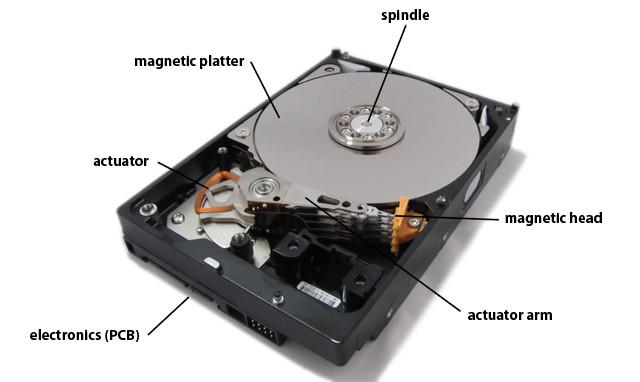
- External memory: external memory often refers to magnetic medium memory. The magnetic layer and its attached carrier are called the magnetic recording medium. The writing and reading process of information is indeed the writing and reading of number 0 and 1. That is to say, it is the conversion between electric signal and magnetic signal.
Floppy disk, hard disk and mobile device like USB flash drive are the most popular magnetic storage media. Floppy disk has two specifications: one is the disk with a diameter of 5.25 inches and a storage capacity of 1.2 MB, the other is 3.5 inches and 1.44 MB. The recording density can be SD, DD and HD.
Hard disk can be divided into moving head hard disk and fixed head hard disk by the working mode of head. Main technical specifications include: track density and bit density, storage capacity, rotating speed, average access time, cache capacity, MTBF and transfer rate of hard disk controller.
The most obvious advantage of mobile device over other devices is the portability. We can take it with us all the time and open it to access data whenever and wherever we want.
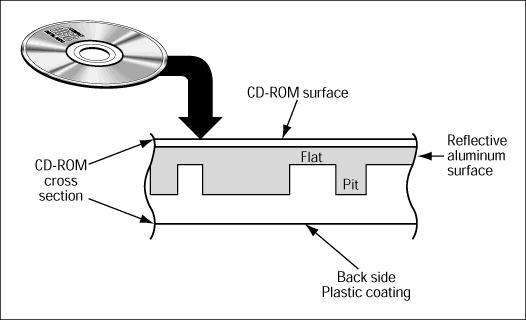
- Optical memory: CD and DVD are the typical optical media. CD can be divided into several types according to different performance and usage: CD-ROM, CD-R, CD-RW, CD-DA, etc. Data are saved to the optical track, which is a complete spiral on the surface of CD. The spiral starts from the center of CD, and it exists regardless of inner and outer rings. Thus, the storage density on each part of CD is the same.
DVD-R, DVD-RAM and DVD-RW are three popular types of DVD. Data signal is represented on the surface of DVD in the form of pit and flat. The diameter of DVD is 120 mm and the data recording area is starting from 46 mm to 116 mm. The storage capacity of a single-sided and single-layer DVD is 4.7 GB; the single-sided and double-layer DVD is 8.5 GB; the double-sided and single-layer DVD is 9.4 GB and the double-sided and double-layer DVD is 17 GB.
By the way, if you lose photo from external memory or optical memory, don’t get into panic. We have to say that digital photo recovery from those devices is quite an easy job as long as you’re prepared with a MiniTool Power Data Recovery – the professional digital media recovery software.
What Is Digital Media Data Recovery and How to Achieve
In many people’s view, digital data or multimedia data refer to photo, picture, video, audio and music, with text file not included. However, text file, image file, audio file, video file as well as animation file all belong to what we called multimedia data. So the real meaning of digital media recovery should be the restoration of lost files from digital devices.Files supported by MiniTool Power Data Recovery:
Database file: *.mdb and *.mdf.
Email file: *.pst and *.dbx.
Archive file: *.zip, *.7z, *.rar, *.cab and *.jar.
Document file: *.doc, *.xls, *.ppt, *.vsd, *.mpp, *.pub, *.docx, *.pptx, *.xlsx, etc.
Graphics/picture file: *.dwg, *.psd, *.cdr, *.psp, *.pcx, *.jpg, *.gif, *.png, *.bmp, etc.
Audio/video file: *.asf, *.wma, *.wmv, *.mov, *.3gp, *.mp4, *.mp3, *.wav, and so on.
Other files: *.htm, *.xml, *.txt, *.hlp, *.chm, *.html, *.pzf, *.icc, *.mht, *.qpw, *.qxp, *.qpt, *.veg, and so on.
If any one type of those files is lost, users can resort to this digital media recovery software to complete digital media data recovery for free.
Why we don’t suggest other software? The reasons are simple. 1. Some software only support a few of those file types. 2. Some software has poor compatibility, so that only part of the commonly seen storage devices can be recognized in it. 3. The security of other recovery program is hard to tell. 4. Some professional software is difficult to handle with, so improper operation may be generated easily to bring secondary damage to lost data.
All in all, MiniTool Power Data Recovery is undoubtedly the best choice for digital media recovery. Here, we’ll take digital photo recovery as an example to illustrate how to get back lost files.
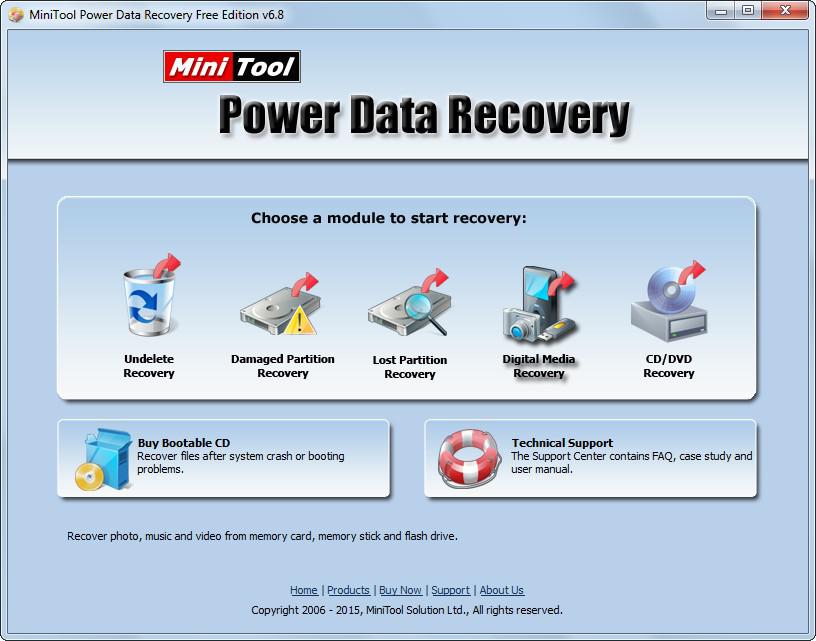
First of all, run the software we recommend after downloading and installation was finished. Choose “Digital Media Recovery” module, which is mainly developed to recover photo, music and video from hard disk (both basic disk and dynamic disk are included), memory stick or flash drive.
Note: except for mentioned storage devices, MiniTool Power Data Recovery also supports external hard drive, SD card, CD and DVD. That is to say, almost all commonly seen devices can be compatible with this software.
Then, select the target drive to scan by pressing “Full Scan” button from the left side of software. If the external device has not been recognized yet, you can try to refresh the interface by using “Refresh List” function. You can also make use of “Advanced Setting” function to narrow the search range so as to decrease search time.
When the full scan is finished, another interface will appear with a lot of files listed. They are all found out on the selected drive and can be recovered easily by pressing “Save Files” button and specifying storage location.
If you want to recover lost photos easily and safely, you can also choose MiniTool Photo Recovery.
