Principle of deleing files
You should know that cluster is the smallest unit of saving files in computer. Operating system marks a deleted label on a file when you delete it. The file is not deleted thoroughly but hidden so that you can not access it. Probably you would take the wrong opinion that deleted files are gone from the computer as true, but the truth is that they are still in the disk. Original storage area of deleted files is marked with idle condition. When you write new data to the disk, the original area of deleted data may be overwritten by new data, and overwritten data would be gone permanently. However, before overwriting, you can still use professional data recovery software to recover deleted data completely. Drive eraser employs this principle of overwriting data to protect the deleted important data from leak.
Principle of recovering deleted files
As above, I have introduced the principle of overwriting deleted files to delete them permanently. But how could we recover deleted data? Drive eraser can erase data thoroughly, and data recovery software can recover deleted data completely. Here I recommend a powerful data recovery software to you – MiniTool Power Data Recovery. MiniTool Power Data Recovery helps you recover various lost data in disk with high efficiency, especially accidentally deleted data.
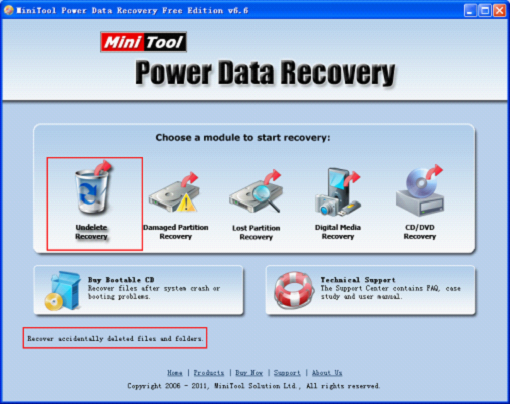
This is the screenshot of MiniTool Power Data Recovery main interface. MiniTool Power Data Recovery provides users with five functional modules to recover different kinds of lost data. You move the mouse to the functional module button, and it will show you corresponding introduction information. "Undelete Recovery" module can recover deleted data that is not overwritten. You can visit the official website of MiniTool Power Data Recovery to see the specific operation process and more information: https://www.powerdatarecovery.com.
