Why can MiniTool Power Data Recovery recover lost data from hard drive partition?
We have said lost data resulting from mistaken operation or software error do not disappear from the hard drive partition, and that they just can not be found or displayed by the operating system because of some reasons. Well, what reasons result in this result? Actually, when we manage hard drive partition, mistaken operation is most like to cause data loss, such as mistaken data deletion, mistaken partition formatting, mistaken partition deletion, and logical partition error. For those users who are familiar with data recovery, they know deleted data is just marked with a deletion mark which makes the operating system think that data has been deleted. And deleting partition means deleting its partition table record, which makes the operating system unable to find the partition through partition table. And partition error means mistaken operation damages internal logical structure of the hard drive partition, so the partition can not be opened normally. Fortunately, lost data caused by these factors can be completely recovered by MiniTool Power Data Recovery. This data recovery software offers different scanning devices according to different factors resulting in data loss, such as file allocation table scanning and cluster scanning. With the help of these scanning devices, we can recover lost data quickly and completely.
How to recover lost data from hard drive partition with MiniTool Power Data Recovery?
Users who are familiar with MiniTool Power Data Recovery know this data recovery software has 5 independent functional modules: Undelete Recovery, Damaged Partition Recovery, Lost Partition Recovery, Digital Media Recovery, and CD/DVD Recovery like the following interface shows:
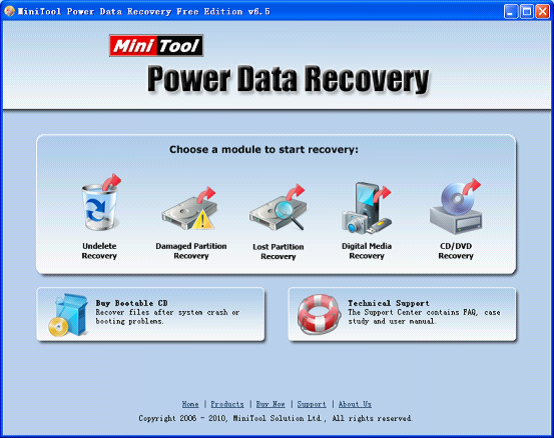
If we want to recover lost data from hard drive partition quickly and completely, we should select the functional module which has the best scanning device according to practical situations of data loss.
If you are still doubtful about the recovery competence of MiniTool Power Data Recovery after reading this article, you can visit its official website to download it to experience its competence. Currently, this data recovery is holding an activity free to recover 1GB Data. Hurry to experience it.
Common problems related to partition recovery and our solutions:
- Perform hard drive recovery with MiniTool Power Data Recovery.
- MiniTool Power Data Recovery – hard drive recovery software.
- Hard drive partition software recommendation – MiniTool Power Data Recovery.
- Recovering files from crashed hard drive with MiniTool Power Data Recovery.
- Recover hard drive files with data recovery software.
