Solution to restoring disk in Windows XP by yourself
In fact, there are many solutions to recovering lost data in Windows XP, but common users can only employ a few of them. The most common solution at present is using data backup software or data recovery software to recover lost data in Windows XP.
Data backup software: data backup software is a kind of software that backs up data completely in Windows XP, and restores disk with backups when source data is lost. Though data backup software can efficiently restore disk, it costs much time on backing up data. It still has a disadvantage, namely being unable to update itself automatically. To keep the completeness of backups, you need to update them in time once source data are updated. The operations are rather cumbersome.
Data recovery software: data recovery software is the kind of software that restores lost data fast and completely when data loss takes place in computer disk. To restore disk in Windows XP with this kind of software, we don't need any preparations in advance. We only need to use it in time to recover lost data in Window XP when we encounter data loss.
How to restore disk in Windows XP with data recovery software
It is not hard to recover lost data in Windows XP with professional data recovery software, but choosing one practical data recovery software is not easy. At present, there are so many kinds of data recovery software aiming at Windows operating systems, but most of them do not have comprehensive functions that satisfy users' requirements for disk data recovery. According to such a problem, famous MiniTool Software Ltd. has raised a new solution to Windows XP data recovery. That is the powerful MiniTool Power Data Recovery. This software has changed the situation of traditional data recovery software being unable to satisfy the multiple requirements of users at the same time. It provides users with various solutions to different data loss situations as a form of different functional modules.
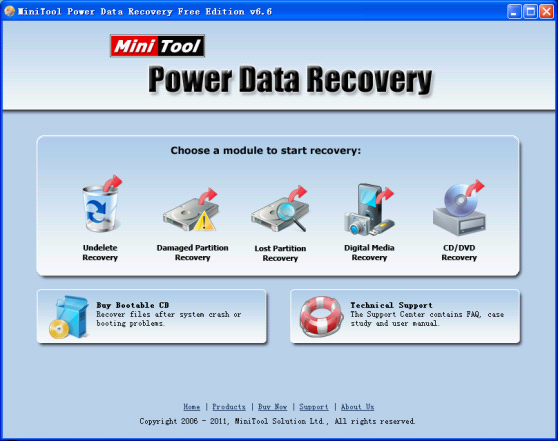
The above picture is the main interface of MiniTool Power Data Recovery. After downloading it from the official website https://www.powerdatarecovery.com/ and installing it to your computer, launch it and then you can see this main interface. It shows us clearly five functional modules. They are designed for different data loss situations. When you encounter data loss in Windows XP, you can choose a suitable functional module to recover lost data in time. It is so convenient and easy.
Besides its powerful performance of data recovery, MiniTool Power Data Recovery still has very great compatibility with various storage devices, file systems, and all kinds of Windows operating systems. For more detailed information about it, welcome to its official website.
Common problems related to partition recovery and our solutions:
- Undeleting files in Windows XP needs free data recovery software MiniTool Power Data Recovery.
- Data recovery software, MiniTool Power Data Recovery, help users restore data efficiently.
- How t o recover data after system restore?
- Restore lost file with MiniTool Power Data recovery.
- How to restore files from lost partition.
