To let users know more about the exact functions of those modules, we will give a brief introduction to them with the help of the following main interface:
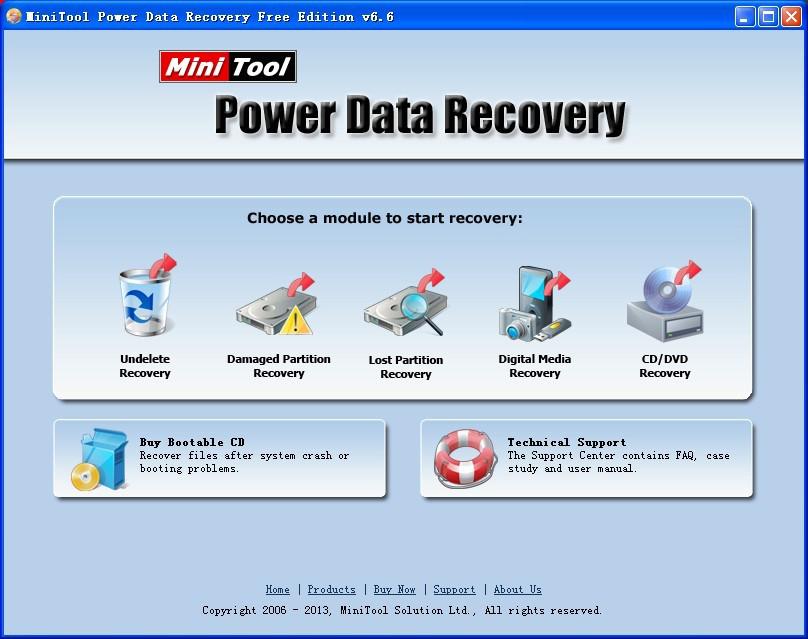
“Undelete Recovery”: it is mainly used to recover deleted files and folders, and even restore data from Windows recycle bin and files deleted by using “Shift +Delete” key.
“Damaged Partition Recovery”: it is mainly used to accomplish data recovery from damaged or formatted partitions rapidly irrespective of whatever happened to cause the data loss scenario.
“Lost Partition Recovery”: it is mainly used to recover data under the circumstance where users mistakenly or accidentally deleted data, but the data are quite significant.
“Digital Media Recovery”: it is mainly used to recover lost or deleted media data including music, photos, and video files from the commonly utilized media devices like Flash drives, flash cards, memory cards, memory sticks and iPods with ease.
“CD/DVD Recovery”: it is mainly used to recover lost or deleted data from defective CD and DVD, or from damaged and scratched CD and DVD. What's more, the module can restore data from various CD and DVD disc types including CD-ROM, CD-R, CD-RW, DVD-ROM, DVD-R, and DVD-RW.
We have introduced the five functions of professional data recovery app above. It is believed that users must have known something about it. Therefore, if users are facing data loss scenario caused by soft faults, just try using the professional data recovery app with comprehensive functions like recover data from damaged or formatted partitions. Hurry to download it from its official website so as to realize data recovery.
Common problems related to partition recovery and our solutions:
- SD card data recovery can be realized by using professional data recovery software.
- It is worth owning professional freeware for Windows data recovery.
- Best hard drive data recovery program is provided to recover hard drive data lost due to logical failures.
- Excellent method for hard disk data recovery.
- Server data recovery software recommendation and operations of server data recovery.
