Solution: since file loss is caused by mistaken deletion, you can perform file recovery on PC by using file recovery software. If you resort to data recovery companies, you will cost a big sum of money. In addition, privacy leakage may emerge.
Tips on PC file recovery
If users want to complete file recovery on PC completely, pay attention to the following aspects:
1. Stop writing new data in hard disk.
2. If it is allowed, users had better dismount hard disk to another PC.
3. File recovery software can not be installed to the partition where file loss appears.
4. Users had better save recovered files to another storage device.
After knowing these aspects, users can perform file recovery on PC by using file recovery software. However, it is not easy to find a piece of excellent file recovery software since the current software market is filled with inferior file recovery software. But now, we will recommend users a piece of professional file recovery software which can help accomplish file recovery on PC perfectly. In addition to PC, it also supports file recovery on server. Next, let’s see detailed operations.
Recover deleted files by using professional file recovery software
Firstly, we need to download and install the professional file recovery software to computer. From the official website https://www.powerdatarecovery.com, users can free own it. After installation, run it to get the following interface:
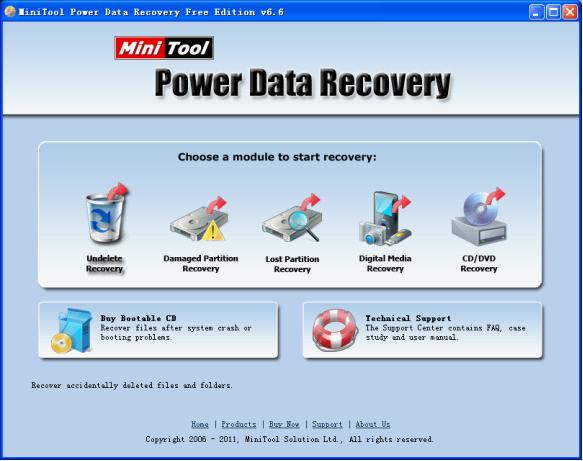
In this interface, please select the functional module “Undelete Recovery” which is specially designed for deleted file recovery.
Then, select the partition where file loss appears and click “Recover” button to scan selected partition. After scan, professional file recovery software will show us all deleted files it found, and users need to check files which need recovering and save recovered files to a safe place. After this operation, file recovery on PC will be finished completely.
Common problems related to partition recovery and our solutions:
- Best file recovery tool can meet your demands for file recovery.
- With powerful files recovery program, users can easily recover files lost for soft faults.
- Adopt professional data recovery software to carry out lost files recovery easily and effectively!
- Best free file recovery program is offered to recover lost files.
- A free file recovery tool for Windows – MiniTool Power Data Recovery.
