Best file recovery tool for Windows
Since there are so many file recovery tools on the internet, users often do not know which one to choose. There are 2 kinds of file recovery tools for Windows, namely hex editor and file recovery software. If users are quite familiar with professional knowledge of computer and data storage principle, hex editor is a good choice. If not, users had better choose file recovery software. That is because hex editor requires quite complex operations while professional file recovery tool for Windows can help recover lost files in extremely simple operations. Moreover, professional file recovery software is able to recover files lost due to almost all logical errors. Therefore, professional file recovery software is the best file recovery tool for Windows.
Recover lost files with the best file recovery tool for Windows
Users are suggested visiting https://www.powerdatarecovery.com to download the best file recovery tool for Windows. After installation, launch it to get the following interface:
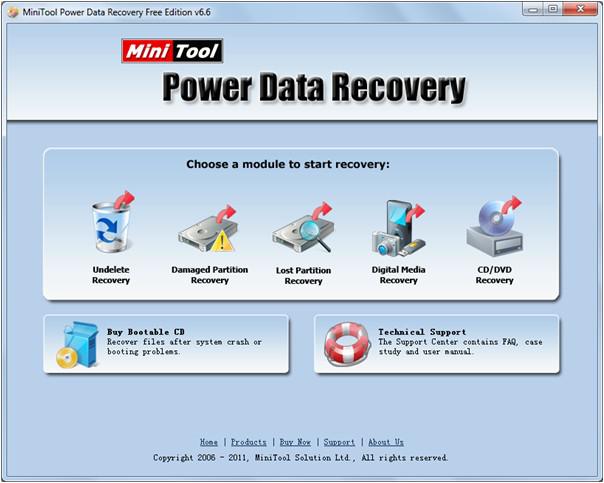
In this interface, users need to choose a corresponding module to recover lost files according to reasons for data loss. For instance, if file loss results from mistaken formatting, users need to select the functional module “Damaged Partition Recovery”. After selecting suitable module, they should scan the partition or storage device where file loss appears. When the best file recovery tool for Windows displays all files stored on formatted partition, users need to find and check files which need recovering. At last, save recovered files to a safe place. After that, best file recovery tool for Windows completes Windows file recovery thoroughly.
If users are troubled by Windows file loss, download recommended file recovery tool for Windows to recover lost files.
Common problems related to partition recovery and our solutions:
- Have you found a good way to recover files on formatted partition?
- By performing lost file recovery on Windows, users reduce lots of troubles and losses.
- Best tool for lost partition file recovery, professional file recovery software.
- You will be guided to complete file recovery in Windows 7 easily and completely.
- Free file recovery on Windows 7 can be realized with MiniTool Power Data Recovery.
