Currently, using free picture recovery program is the best way to recover lost pictures when picture loss is caused by soft errors like mistaken deletion, accidental formatting, and malicious deletion. Reasons are as follows:
- Free picture recovery service is provided.
- Privacy security can be ensured.
- Powerful functions can meet almost all demands for free picture recovery.
- Operations are quite simple.
Seeing the above reasons, users would think it is worth downloading free picture recovery program to recover lost pictures. However, users should be cautious when selecting free picture recovery program. That is because most free picture recovery programs have defects. If users fear of downloading inferior programs, we recommend using MiniTool Power Data Recovery. It is the best program for picture recovery.
Recover lost pictures by using MiniTool Power Data Recovery
1. Download the free picture recovery program from its official website https://www.powerdatarecovery.com and install it to computer.
2. Run free picture recovery program to open its main interface:
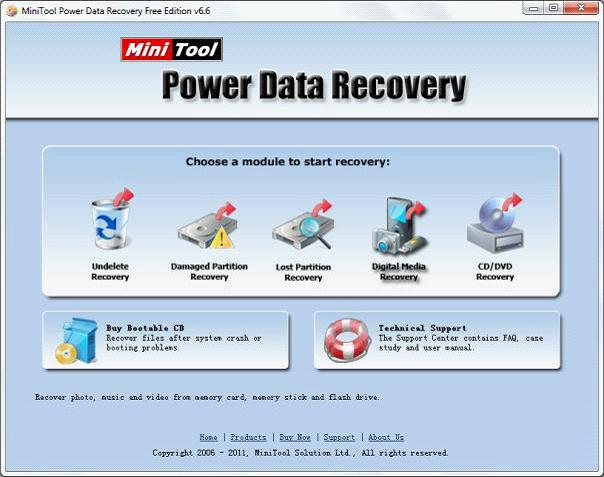
3. Choose the functional module which is specially developed for digital media file recovery, namely “Digital Media Recovery”.
4. Select the partition storing lost pictures and click “Full Scan” button to scan target partition.
5. Check data which need recovering and click “Save Files” button to set save path.
After the 5 steps, free picture recovery program helps recover lost pictures successfully.
