As a matter of fact, even if U disk has been formatted, there is a way to recover data from formatted U disk, namely using data recovery software. With the development of software technology, data recovery software which can help recover data lost due to almost all logical failures has appeared. Here, we strongly recommend MiniTool Power Data Recovery. It is able to recover mistakenly or maliciously deleted data, recover lost data from deleted/lost partition, and recover lost data from CD/DVD. More importantly, there is no need to worry about data security and usability, because this data recovery software will provide users with multiple data protecting measures as well as detailed operating prompts. Through visiting https://www.powerdatarecovery.com, users can free download it.
Recover data from formatted U disk by using MiniTool Power Data Recovery
Step 1: Download and install the data recovery software to computer.
Step 2: Run it to get its main interface like this:
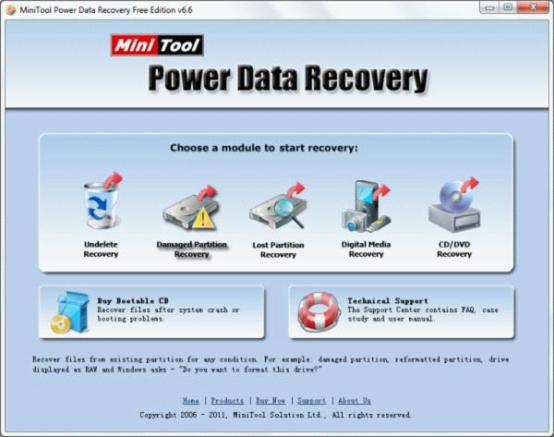
Step 3: Select the functional module which is specially designed to recover data from logically damaged storage device, namely “Damaged Partition Recovery”.
Step 4: Choose the formatted U disk and click “Open” or “Full Scan” button to scan it.
Step 5: Check data which need recovering and click “Save Files” button to save recovered data to another storage device.
After the 5 steps, we are successful to recover data from formatted U disk by using professional data recovery software.
Note: though data recovery software can help recover data from formatted U disk, users had better not do as told when U disk is inaccessible and system prompts to format it. That is because formatting is essentially a process of writing in data, which may result in data overwriting. Under this situation, what users should do is download a piece of professional data recovery software to recover data from inaccessible U disk. After data recovery, format U disk and transfer recovered data to it.
