Solution: there are 2 choices, namely turning to professional data recovery companies and using file recovery software. If you adopt the first method, lost files can be restored easily and completely, but you have to pay pretty high file recovery fees. In addition, if private or confidential files are stored on formatted partition, privacy leakage may emerge. However, if you choose the second method, there are many advantages. For example, you can restore lost files from formatted partition quickly and completely; cheap or even free file recovery service will be provided; there is no need to worry about privacy leakage since data recovery is made by ourselves. Therefore, users had better restore lost files from formatted partition by using file recovery software. If users do not know where to download excellent file recovery software, we recommend visiting https://www.powerdatarecovery.com to download professional free file recovery software. If users want to get detailed operating steps, please look at the following demonstration.
Restore lost files from formatted partition by using professional file recovery software
MiniTool Power Data Recovery is the very file recovery software we recommend. After downloading and installing it to computer (it can not be downloaded and installed to the formatted partition), we can run it to restore lost files.
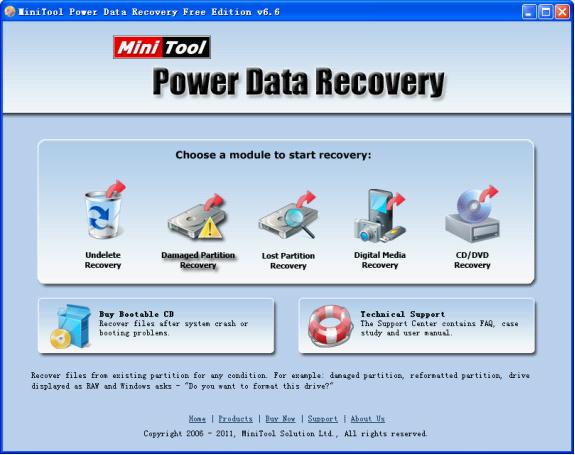
This is the main interface of the professional file recovery software. Since we need to restore lost files from formatted partition, we should select the functional module “Damaged Partition Recovery”. Then, the following interface will appear:

In this interface, we need to choose the formatted partition where data recovery will be made and click “Open” or “Full Scan” button to scan selected partition. After scan, professional file recovery software will show us all files it found from formatted partition like the following interface shows:
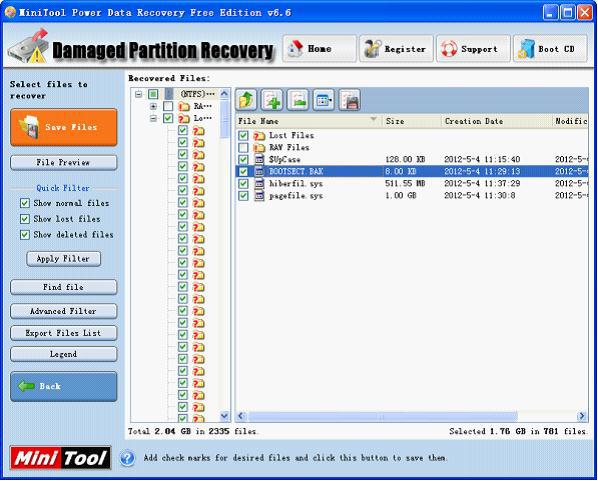
Here, we should check files which need recovering and click “Save Files” button to set save path. When desired files are saved to a safe place (had better save recovered files to another storage device), we are successful to restore lost files from formatted partition by using professional file recovery software.
Common problems related to partition recovery and our solutions:
- By performing lost file recovery on Windows, users reduce lots of troubles and losses.
- Best tool for lost partition file recovery, professional file recovery software.
- You can recover files from damaged partition completely and easily.
- How to recover files from damaged partition by using file recovery software?
