From the above comparison, we can see using professional file recovery software is the best choice to recover lost files in Windows 8 as long as file loss results from logical errors. Well then, which file recovery software should be chosen for Windows 8 file recovery? Here, we strongly recommend MiniTool Power Data Recovery. It is very easy to operate this software. Next, we will make a demonstration.
How to recover lost files in Windows 8 with MiniTool Power Data Recovery?
First of all, users need to visit the official website https://www.powerdatarecovery.com to download the professional file recovery software. Then, launch it to perform Windows 8 file recovery.
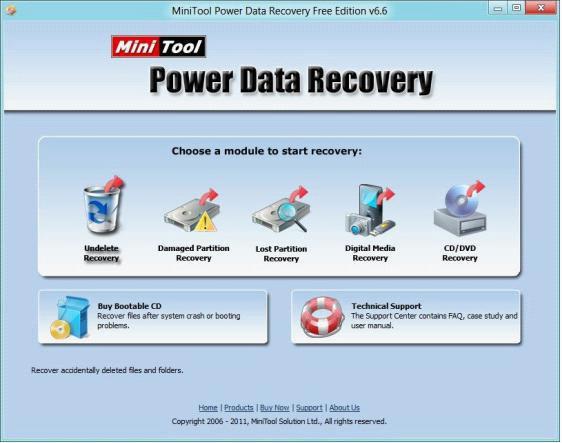
This is the main interface of the professional file recovery software. Here, 5 file recovery modules are provided. Different modules should be chosen to recover lost files in different situations. For example, “Undelete Recovery” module should be selected to recover deleted files in Windows 8 while “Damaged Partition Recovery” should be chosen to recover lost files from logically damaged partition like formatted partition and inaccessible partition. Detailed prompts will be given in every interface, so users can perform operations with ease. When professional file recovery software saves all desired files to a safe place, Windows 8 file recovery will be finished completely.
Do you want to recover lost files in Windows 8? Ask this professional file recovery software for help.
Common problems related to partition recovery and our solutions:
- Download the best file recovery tool for Windows.
- To perform Windows 8 file recovery, you are strongly recommended using professional data recovery software.
- You will be guided to complete file recovery in Windows 7 easily and completely.
- Free file recovery on Windows 7 can be realized with MiniTool Power Data Recovery.
- By performing lost file recovery on Windows, users reduce lots of troubles and losses.
