To recover lost files in Windows 8, users should select a piece of file recovery software which can be compatible with Windows 8. But for most users, this is a piece of quite difficult work. Main reasons are as follows:
1. Windows 8 file recovery software is so little.
2. Most Windows 8 file recovery software has defects.
3. Some Windows 8 file recovery software is pretty expensive.
In order to help users find professional Windows 8 file recovery software, we recommend visiting https://www.powerdatarecovery.com to download MiniTool Power Data Recovery. This file recovery software not only supports Windows 8 perfectly but can help recover files lost due to almost all soft errors such as mistaken deletion, malicious deletion, accidental formatting, partition loss, and logical partition damage. Moreover, Windows 8 file recovery can be realized in quite simple operations. If users do not believe what we said, please look at the following example.
Recover deleted files by using Windows 8 file recovery software
Step 1: download and install the Windows 8 file recovery software to computer.
Step 2: run software to open the main interface:
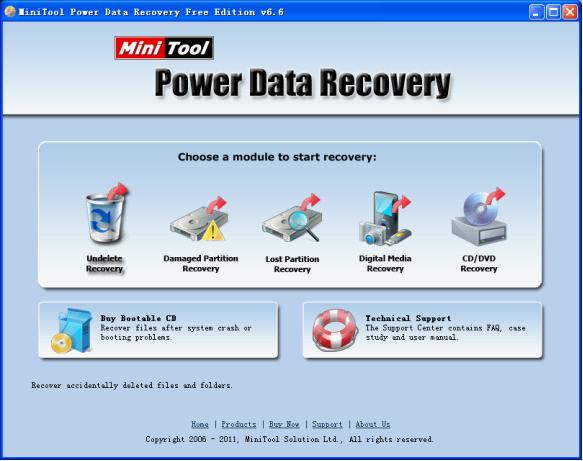
Step 3: select “Undelete Recovery” module to recover deleted files.
Step 4: choose the partition where Windows 8 file recovery will be made and scan it to look for deleted files.
Step 5: check files needing to be recovered and save them to another partition or other storage devices.
After that, Windows 8 file recovery is finished thoroughly by using professional Windows 8 file recovery software.
