 Due to viruses' attacks and frequent mistaken operations, data loss problem on Windows computer happen frequently, which make users caught off guard most of the time. Take Windows Server 2008 for example (shown in the left picture). How should we response if data loss problems take place on Windows Server 2008? Some users will resort to professional data recovery companies. This is an effective solution. But if those data loss problems are caused by soft faults, it is unnecessary to resort to professionals, because some free data recovery software can solve the problem easily, for example, MiniTool Power Data Recovery. We will introduce it and how to carry out Windows Server 2008 data recovery.
Due to viruses' attacks and frequent mistaken operations, data loss problem on Windows computer happen frequently, which make users caught off guard most of the time. Take Windows Server 2008 for example (shown in the left picture). How should we response if data loss problems take place on Windows Server 2008? Some users will resort to professional data recovery companies. This is an effective solution. But if those data loss problems are caused by soft faults, it is unnecessary to resort to professionals, because some free data recovery software can solve the problem easily, for example, MiniTool Power Data Recovery. We will introduce it and how to carry out Windows Server 2008 data recovery.MiniTool Power Data Recovery
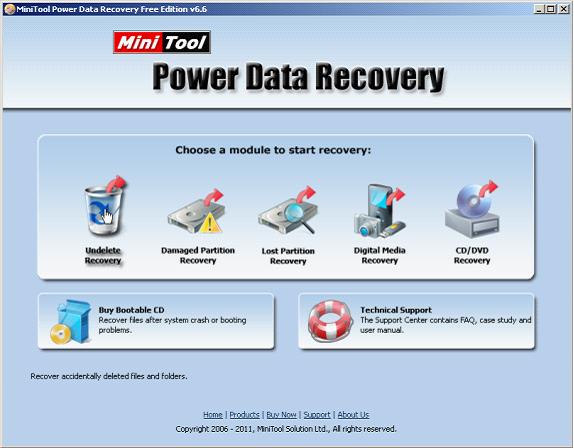
The above is the main interface of MiniTool Power Data Recovery. It has many advantages.
Comprehensive functions: this point can be seen from its main interface. Five data recovery modules are capable of different data recovery on Windows Server 2008. "Undelete Recovery" can be used to recover deleted data quickly; "Damaged Partition Recovery" is able to recover data from formatted partition; "Lost Partition Recovery" can recover lost data from deleted partition; "Digital Media Recovery" module is earmarked for photo recovery, video recovery and audio recovery; and "CD/DVD Recovery" is able to recover lost data from CD and DVD.
Simple operations: Windows Server 2008 data recovery can be realized by just clicking mouse. Take photo recovery for example.
1. Click "Digital Media Recovery" module.
2. Select the partition where the lost photos were stored and click "Full Scan", as follows.

3. Find and check the photos that will be recovered and click "Save Files" to store them, as follows.
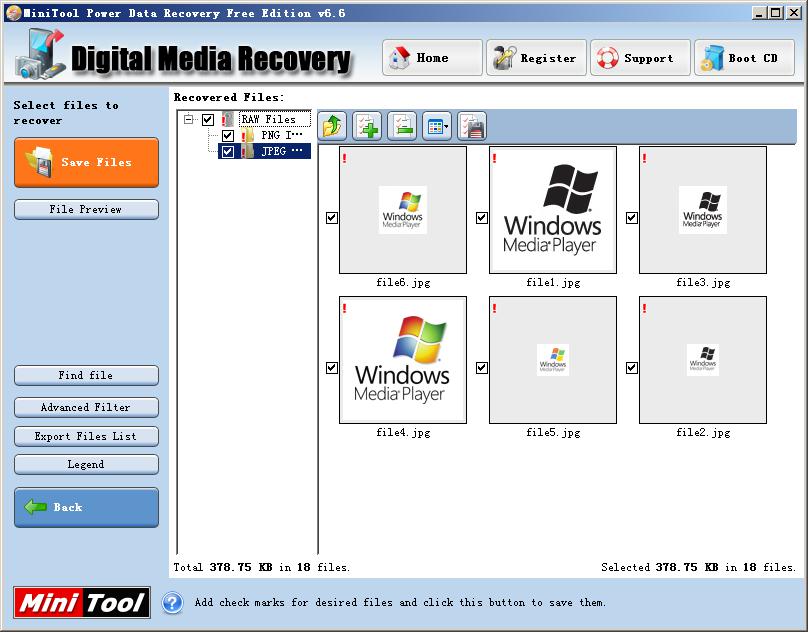
4. Click "Browse…" to set save path (please don't store them to the original partition) and then click "OK", finishing photo recovery, as follows.
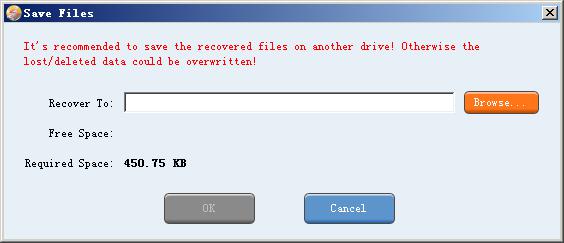
We can also use this free data recovery software to recover lost data on other Windows operating systems like Windows XP, Windows Vista, Windows 7, Windows 8, Windows Server 2003 and Windows Server 2012. More information can be got from the official website https://www.powerdatarecovery.com/.
