In the process of deleted data recovery, we believe many users have encoutered the following situation:
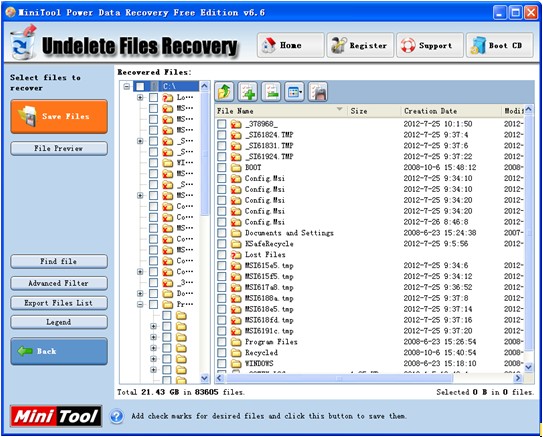
From this interface, we can see a great number of deleted data. Under this situation, if users only want to recover specific deleted data, data recovery will become quite troublesome. Therefore, many users hope to filter undesired data. There are 2 choices to filter needless data:
a. Click "Advanced Filter" button to get the following interface:
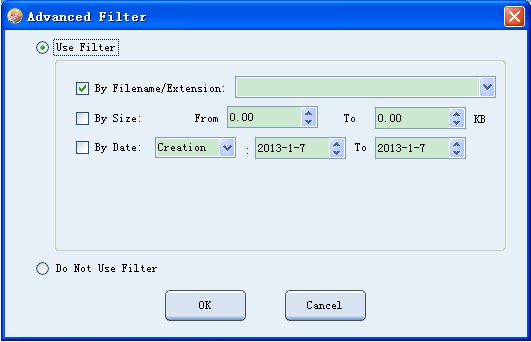
Here, users only need to set parameters according to data size, data format, deleting time of desired deleted data. Then, click "OK" button to go back to recovery interface where undesired data will be filtered. So, users can find and recover specific deleted data quite easily.
b. Click "Find File" button to get this interface:
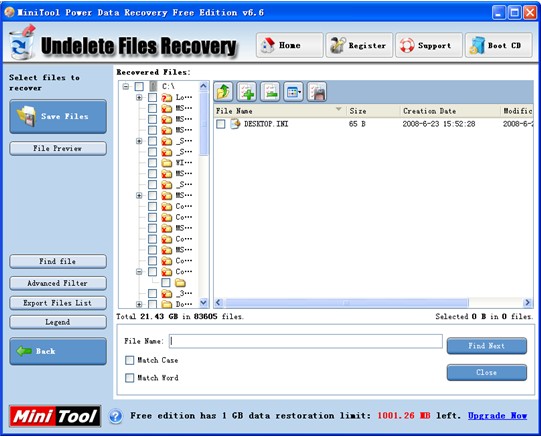
In this interface, as long as users input the name of desired data to textbox of "File Name:" and click "Find Next" button, desired data can be found quickly.
