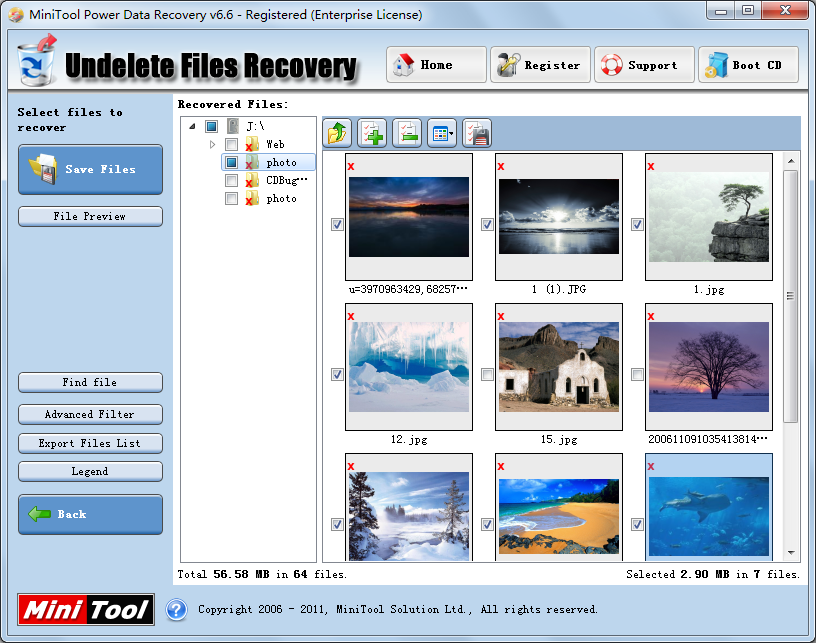MiniTool Power Data Recovery, with strong ability to recover lost files, can help users scan and present all lost files in selected partition. Nevertheless, it is obviously a troublesome thing to find lost files rapidly and correctly under the circumstance where there are so many lost files. However, the practical file filter function offered by MiniTool Power Data Recovery can help users find lost files needing to be recovered rapidly and correctly.
After scanning the selected partition, file recovery software MiniTool Power Data Recovery will present all files it found, like the following interface shows ( Here, we take "Undelete Recovery" module for example, and other modules have the same operation steps):
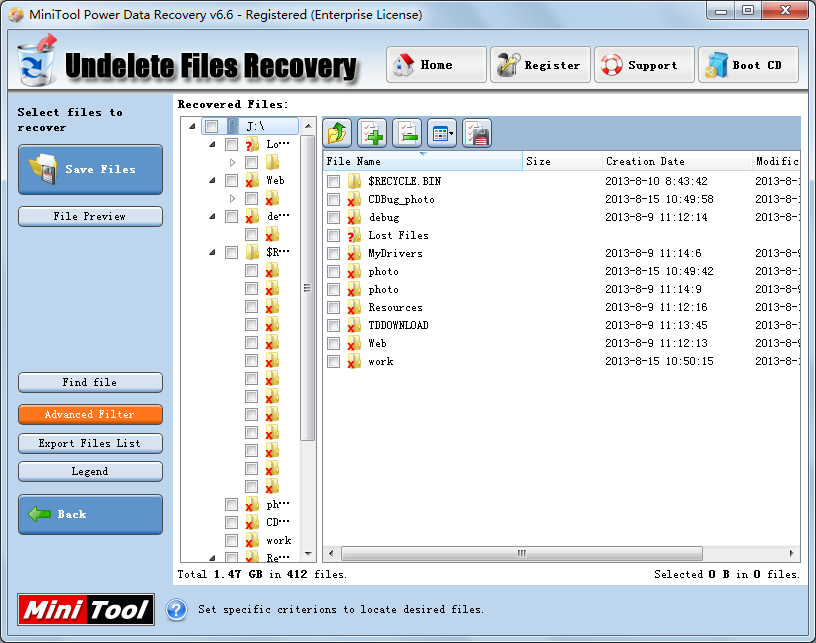
Just as what users see from the showing list that MiniTool Power Data Recovery scans a tremendously large number of files. As a result, it is quite hard to find desired files. At this time, click "Advanced Filter" button on the left and users will see interface below:
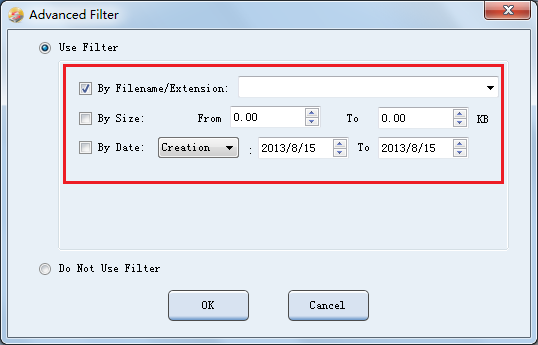
In the interface, users can filter files according to information like filename, size, creation time, and modification date, thereby filtering out undesired files. For instance, if users want to find lost photos rapidly, they can choose commonly used photo formats or input the correct format of the needed photos, and then click "OK" to confirm operations:
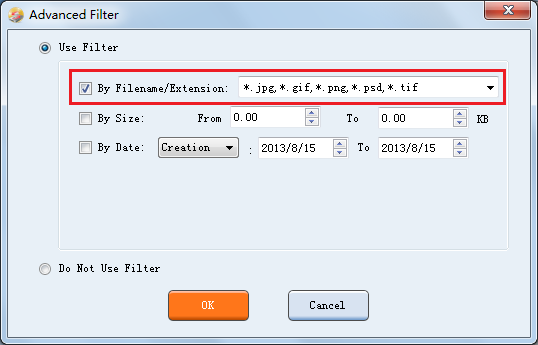
At this time, only specified formats of photos are presented in the showing list, and users can find lost files needing to be recovered rapidly according to the actual situation: