Brief Introduction to MiniTool Power Data Recovery
MiniTool Power Data Recovery is an all-inclusive, reliable and free data recovery solution for PCs and servers. It can help users to recover lost data from OS crash, virus attack, partition loss, hard drive corruption, deletion, formatting and other data loss cases. It also supports specific location recovery like desktop recovery, Recycle Bin recovery, and selected folder recovery.
During data recovery, it won’t bring any damage to users’ original data. Besides, it can make urgent data recovery work as easy as just a few clicks away, no file recovery experience is required. MiniTool Power Data Recovery also allows you to create a bootable media to restore your files when a computer fails to boot. With MiniTool Bootable Media, hard drive data recovery is not a difficult issue.
Main Features
- Deleted file recovery
- RAW hard drive recovery
- Lost/formatted/damaged partition recovery
- Digital device/memory card/USB flash drive recovery
- Windows dynamic disk volume and RAID recovery
- Desktop recovery
- Recycle Bin recovery
- Selected folder recovery
- Load previous scan/recovery result
- WinPE Bootable Media Builder
System Requirements
- 486 or Pentium-class processor
- IDE/SCSI hard drive
- At least with x86 CPU
- 64MB RAM (128 MB recommended)
- 100 MB free disk space minimally
Supported Operating System
- Windows 11/10/8.1/8
- Windows Server 2022/2019/2016/2012/2012 R2/2008/2008 R2/2003
- Windows Small Business Server 2003/2008/2011
Supported File Systems
- FAT12, FAT16, FAT32, exFAT, VFAT, NTFS, NTFS5.
- ISO9660, Joliet, UDF.
Supported File Types to Recover from FAT16, FAT32, NTFS, exFAT
Any files saved in these file systems can be recovered using MiniTool Power Data Recovery.
Supported File Types to Recover from RAW File System
| Document | doc, xls, ppt, vsd, mpp, pub, docx, xlsx, pptx, odt, ods, odp, odg, odb, pdf, et, dps, mb, odf, one, p65, pxl, shw, wpd |
| Archive | zip, 7z, rar, cab, jar |
| Graphics & Picture | dwg, psd, cdr, psp, pcx, jpg, gif, wmf, emf, png, swf, bmp, crw, cr2, dcr, mrw, nef, orf, pef, raf, rdc, srf, tif, x3f, xcf, cam, cur, ico, ai, abr, exb, ani, dcd, dng, dxf, fla, max, oci, sdr, arw |
| Audio & Video | asf, wma, wmv, mov, 3gp, m4a, mp4, mp3, wav, avi, aif, mid, mmf, ogg, au, flv, mts, mkv, rm, vob, rmvb |
| msg, pst, dbx | |
| Database | mdb, mdf |
| Other files | htm, xml, txt, hlp, chm, html, pzf, icc, mht, qpw, qxp, qpt, veg |
Supported File Types to Preview
MiniTool Power Data Recovery can preview the following types of files, but some file types need to be no larger than 100MB.
| Audio | AU, MP3, WAV, WMA, M4B, AIF, MID, OGG, MMF |
| Video | MKV, WEBM, MTS, FLV, 3GP, MP4, M4A, AVI, MPG, ASF, WMV, RM, RMVB, RAM, MOV |
| Imaging | GIF, JPG, JPEG, JPE, JFIF, PNG, BMP, PBM, PPM, XBM, ICO, WEBP, CUR, SVG, ARW, CGM, JPF, JPX, JP2, J2C, J2K, JPC, TIF, TIFF, DCM, APNG, DNG, DID |
| Words | DOC, DOCX, RTF, DOT, DOTX, DOTM, DOCM, ODT, OTT, TXT, MOBI, TEX, CSV, TSV |
| Cells | XLS, XLSX, XLSB, XLT, XLTX, XLTM, XLSM, ODS |
| PDF, TEX, SVG | |
| Slides | PPT, PPTX, PPS, POT, PPSX, PPTM, PPSM, POTX, POTM, ODP |
| Tasks | MPP, MPX, XER |
| Diagram | VSDX, VSX, VTX, VDX, VSSX, VSTX, VSDM, VSSM, VSTM, VSD |
| Note | ONE |
| Cad | DWG, DNG, IFC |
| MSG, OFT, EML, EMLX, MBOX | |
| Psd | PSD |
| Eps | PS |
| Xml | XAML, XML |
| Web | HTML, HTM, MHT, MHTML, XHTML |
Supported Storage Media
MiniTool Power Data Recovery supports almost all storage devices that can be recognized by Windows, such as hard drive, external disk, SSD, USB drive, RAID, memory card, digital camera, camcorder, CD/DVD, pen drive and other storage media.
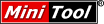

User Comments :