As computer users, especially advanced users, we can’t be unfamiliar with file systems. It is used in operating systems to define the file-organizing methods/data structure of disk or disk partitions. Basically, the file system is made up of three parts: file system interface, software collections used for object manipulation and management, and objects & attributes.
FAT, an acronym for File Allocation Table, has been a popular file system for the past few decades. The FAT operating system includes 5 types: FAT12, FAT16 and FAT32. Both of the previous two file systems (FAT12 and FAT16) are eliminated now, while the last one (FAT32) is still used on many users’ drives.
Users might be wondering whether FAT32 is a safe file system, how it performs, and whether is it possible to recover files from the FAT32 partition after useful files were lost. Taking all of those aspects into consideration, we decide to guide users through a brief introduction to FAT32 first, and then change the subject to FAT32 file recovery, including causes of file loss and solutions to solving it.
The following content is quite useful for not only users who want to perform FAT32 partition recovery but also those who need to recover files from other common partition types, such as FAT16 and NTFS.
Information About FAT32 You Should Get Hands-On
Adopting a 32-bit file allocation table, FAT32 is greatly enhanced in the aspect of disk management. Windows 2000 and Windows XP can read and write FAT32 file systems of any size. However, formatters on those platforms could only create a FAT32 file system with a maximum capacity of 32GB. Compared to the so-called more advanced file system – NTFS, FAT32 is better on this point: FAT32 partition can be accessed directly under the DOS system, while NTFS cannot.
As we all know, under Win 9X, the maximum capacity of partition that FAT16 can support is 2GB. In fact, we store computer information on the hard disk in a minimum unit called a “cluster”; the smaller the cluster is, the higher the efficiency of information storage will be. For the FAT16 partition, the larger the partition is, the larger the cluster and the lower the storage efficiency will be. And this will definitely cause a waste of storage space.

Features of FAT32
Meanwhile, with the improvement of computer hardware and applications, FAT16 is not able to well meet the requirements of the operating system. FAT32 is developed and released based on those points. Compared to FAT16, FAT32 has following features:
- The size of the drive supported by FAT32 can reach up to 32GB, but it can’t be smaller than 512MB.
- Adopting smaller clusters, FAT32 can store information more efficiently. Generally, there’ll be a 15% increase in the storage efficiency.
- FAT32 can relocate the root directory and use the backup copy of FAT. Besides, the boot record of FAT32 partitions is contained in a structure where critical data are saved, thus reducing the possibility of operating system crashes.
Limitations of FAT32
At present, FAT32 is supported by almost all common operating systems, such as Win95, Win98, Win2000, Win2003, Win Vista, Win7, Win8, Windows Server OS, and Mac OS. Though FAT32 is better than FAT16 in many aspects, it still has some defects. For instance, the running speed of FAT32 is lower than that of FAT16 due to the expansion of the file allocation table.
In fact, FAT will not organize files into complete fragments when new data are written into a hard disk after previous files were deleted. After long-term use, those files will become increasingly dispersed, which continues to result in an obvious decrease in read and write speed. Hard disk defragmentation is a solution, but it must be performed frequently in order to maintain a high efficiency for FAT. One of the most annoying design flaws of the FAT32 partition lies in that it fails to give support for a single file that has a capacity of more than 4GB.

For the above reasons, FAT32 has gradually stepped down from the stage of history and has been replaced by other more advanced file systems like NTFS in many cases.
4 Reasons for FAT32 File Loss
Files saved on a FAT32 partition may be lost for lots of reasons. But no matter what the reason is, users will need to recover files from the FAT32 partition unless all of them are of no use. Now, we’ll focus on telling users how the files are lost, hoping each of you will never be put in such a situation.
1. Files lost during FAT32 to NTFS conversion: to break through the limit of FAT32 and achieve better performance, an increasing number of users decide to replace their old-fashioned FAT32 partition with a new advanced NTFS partition. And the most direct way that common users could think of is reformatting the FAT32 partition.
During this process, users can change it to NTFS without any trouble. But the difficulty lies in formatting action will destroy all data on this drive. So if users have important files here, they must transfer them out or back them up. Then, they could start the reformatting with no worries. At the end of reformatting or backup, users can transfer data back to this partition. But, what if users forget to transfer out/back up these data? Or what if partition formatting is performed on the wrong partition?
Other users would prefer to choose a file system conversion tool they think is suitable to convert FAT32 to NTFS directly, skipping the troublesome work of data transferring. This is, actually, feasible and even more effective. Yet, the problem is not all the conversion tools on the current market are powerful; the truth is some of them tend to cause data loss problems. Even though users choose a professional & nearly perfect tool, data loss issues could also be caused due to users’ improper or even wrong operations.
To sum up, data can easily be lost from a FAT32 partition during reformatting or file system converting process.
2. Users’ accidental deletion: accidental deletion forms a major part of file loss reasons. We all are possible to make mistakes no matter what we’re doing. That often happens in a flash, leaving no room for us to regret. But it doesn’t matter if users have made a mistake in deleting the wrong files and partitions. In both cases, they don’t need to throw in the towel. The reason is simple, FAT32 file recovery after unintentional deletion is all too easy.
If users only deleted useful files from a FAT32 partition, all they need to do is choose a powerful FAT32 recovery tool or hire a data recovery agency to finish recovering deleted files for them.
However, if they delete a partition (partitions) from the disk, they’ll have 2 choices: the first one is adopting great partition recovery software like MiniTool Partition Wizard to do FAT32 partition recovery directly, regardless of lost data; the second choice is completing FAT32 file recovery firstly with recovery software and then creating a new partition and transferring data back into it.
3. Virus attack: when users’ computers fall victim to a network virus, there’s a large possibility that files or even partitions on the hard drive will be damaged. Users will be put in a tight spot once the virus is detected on a computer since in general, a good chunk of crucial working data, studying material, and personal files are saved here in the local drive.
4. Improper disk management: this type of reason includes 2 aspects; one is that users choose defective management tools to solve disk problems and enhance performance, and the other is that though a proper tool is chosen for good management, users’ impropriate operations still lead to data loss of different degrees.
Theory of FAT32 File Recovery
As you’re about to see, lost files can be recovered completely sometimes, while in other cases, missing files will be gone for good. Why? This really depends on the actual situation of how data are lost and what users have done squarely after the data loss disaster.
Speaking, files are stored in tracks of hard disk and allocated in accordance with the cluster. One cluster can only save one file while one file could occupy several or many clusters. A catalogue-like structure, which includes a pointer directing the first cluster of files, is used in Windows to realize effective management of files.
Only when the FAT table and FDT are working together, can the management of files on the entire disk be unified and can the exact location of deleted files be accurately located. Here is how a file is deleted under Windows OS (operating system): no matter whether a file is deleted by users on purpose or unintentionally, the first character of this file in FDT will be changed to “E5”, which indicates deletion; the corresponding information saved in the second sector of boot sector and showing the disk space occupied by certain partition, on which the deleted file is stored, will be changed.
As a result, under the condition that a new file is not saved to the place where the deleted file was located, we can recover deleted files from the FAT32 drive correctly by modifying the corresponding location and searching for the E5 deletion mark according to data storage structure and data link of the deleted file.
3 Steps to Recover Files From FAT32 Partition
To sum up, in order to ensure successful FAT32 file recovery, you should immediately download and install MiniTool Power Data Recovery and start recovering data as you are in the face of unexpected file loss on the FAT32 partition.
MiniTool Power Data Recovery FreeClick to Download100%Clean & Safe
MiniTool Power Data Recovery Free is one of the best free FAT recovery software, enjoying a high reputation among users who have used it. It has powerful data scanning and recovery functions, which can deeply scan disk partitions and retrieve lost, deleted, and existing files.
In addition to FAT32, this file recovery software also supports other file systems, including FAT12, FAT16, NTFS, and more. Apart from comprehensive support for file systems, it also supports multiple data loss scenarios, such as hard disk partition loss, partition becoming RAW, virus attacks deleting files, disk file system corruption, and more.
Moreover, this file recovery software also provides a real-time preview function for various file types, allowing you to view the contents of the files before recovery.
Now, follow the steps below to carry out FAT32 data recovery.
Step 1: Run MiniTool Power Data Recovery Free to see its main window. Under the Logical Drives section, select the FAT32 partition and click the Scan button.

If there are multiple FAT32 partitions on a disk containing lost files, you can move on to the Devices tab to select the entire disk to scan.
Step 2: Once the full scan is completed, look through all found files and check the needed ones. During this process, you can use the Filter and Search features to locate desired files more accurately.
After clicking the Filter button, you will have the ability to filter out unnecessary files by file type, file modification date, file size, and file category. For example, if you only need to recover pictures, you can expand the By File Type category and tick the Picture option only.

Regarding the Search feature, it allows you to search for a certain file/folder. To complete this task, type the partial or complete file name into the search box in the upper right corner and press Enter.
Step 3: Now, you can double-click on a file to preview it for confirmation. Multiple file types are supported for preview, including documents, videos, audio, photos, emails, archives, and so on. When you are sure that the file in the preview is the one you want to recover, you can directly click the Save button and choose a directory to recover it.

Alternatively, you can tick the checkboxes next to all the required files first, and then click Save to recover them at once.
Wait until all checked files are recovered to the specified location, and you can close the free data recovery tool.
Summary
In a word, this tutorial introduces free FAT recovery software, MiniTool Power Data Recovery, to help you complete FAT32 data recovery. You can follow the steps above to get your data back.
Should you encounter any issues or have any questions about this file restore tool, you can contact the support team via [email protected].
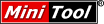


User Comments :