Are you a Canon camera user? Have you ever encountered the dilemma of losing photos from the SD card of your Canon camera? If yes, read this post to learn how to recover lost pictures on Canon digital camera by using MiniTool Power Data Recovery.
One of the most important reasons why people enjoy taking pictures with a camera is that pictures can help them capture beautiful sceneries and freeze unforgettable moments. Some pictures are particularly meaningful to us since we’ll never have a chance to go back to the place in the photo or back to that precious moment. Well, among all digital camera brands, Canon is popular and enjoys a high reputation all over the world. No wonder so many people care about how to recover lost pictures on Canon digital camera.
React Properly After You Lost Pictures on Canon Digital Camera
Have you ever lost pictures on Canon digital camera? Please calm down when you run into this trouble; no matter what the reason is to lead to digital camera data loss, you’ve got a chance to regain the lost pictures. Some people would ask: what if I do not know anything about the lost picture recovery? We answer that you also don’t need to worry too much; you just need this digital camera picture recovery software – MiniTool Power Data Recovery, which has good compatibility concerning file support types.
It works great for Canon photo recovery on Windows. But you have to keep the following things in mind in order to recover all your lost pictures on Canon digital camera.
- Firstly, you must stop using the camera at once.
- Next, take out your memory card and connect it to your computer.
- Then, download the free edition of MiniTool Power Data Recovery when you find Canon camera pictures disappeared. Afterward, install the software on your computer.
MiniTool Power Data Recovery FreeClick to Download100%Clean & Safe
Recover Pictures From Canon Camera SD Card in Time
Typically, there are four common kinds of situations of losing pictures on Canon’s digital camera.
- You have deleted precious photos accidentally.
- The pictures disappeared somehow; the memory card works fine after the loss of the picture.
- You have formatted the memory card in the Canon camera by mistake.
- The memory card is corrupted due to certain reasons.
MiniTool Power Data Recovery Free can do you a favor in all of the above situations.
In general, the pictures taken by Canon digital camera are in RAW image format, mainly CRW and CR2 files. Considering this, we’ll focus on how to recover Canon CRW and CR2 photo files.
Now, take a look at the following content to see how to get pictures from your Canon camera SD card.
Step 1. Launch MiniTool Power Data Recovery to access its main interface. Under the Logical Drives section, all the partitions (including lost partitions and unallocated space) on your camera SD card should be displayed. You need to locate the target partition where you need to recover files, and then click the Scan button to scan it.

Step 2. To acquire the best scan results, you need to wait patiently until the scan progress is 100% complete. After that, all found files will be listed in both the Path and Type category lists. Under Path, the items are organized by file location. Under Type, the files are classified by file type.
Since you need to recover CRW and CR2 photos, you can move on to the Type category list and focus on the Picture section.
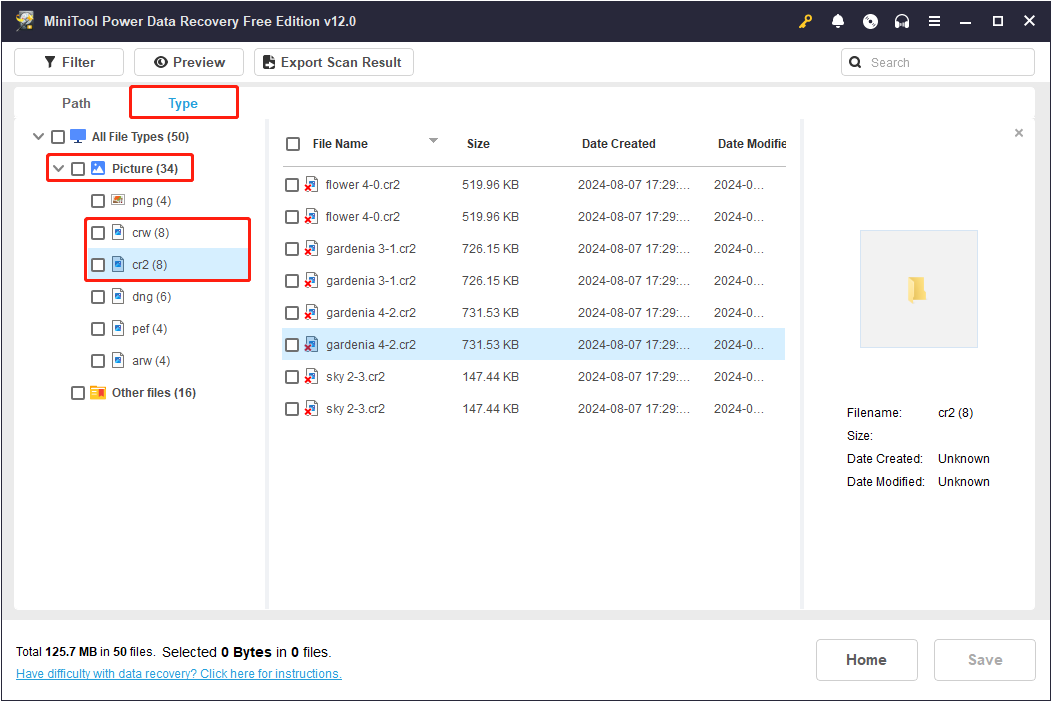
Alternatively, you can view all photos by using the Filter feature. It not only supports filtering files by file type but also supports filtering items by file size, file modification date, and file category. First, click the Filter button. Second, customize the filtering rules.

Step 3. Finally, tick all the wanted photos and then click the Save button. After that, you will receive a prompt asking you to select a directory for the recovered files. You need to choose a location different from the original location of the lost photos to avoid data overwriting.

Note that MiniTool Power Data Recovery Free can help you recover at most 1GB of data. To recover more, you must acquire a license for an advanced edition.
That’s all about lost picture recovery on a Canon digital camera with MiniTool Power Data Recovery Free.
Tips for Protecting Your Camera & Memory Card
In the photographic activities, in addition to the lens and other components of the digital camera, the memory card is also a very important part. The improper use or disposal of a memory card could make the data disappear from it or damage the entire card. As a result, we’d like to show you some maintenance tips for protecting your memory card and the digital camera components.
Memory Card Maintenance
We’ll talk about the protection of memory cards in mainly three aspects.
Usage of memory card: you must first turn off the digital camera whether you plan to insert a memory card into or take it out from the camera; don’t move the memory card when the camera is still working.
Besides, please note the orientation when inserting a memory card into the digital camera; the specified memory card can only be loaded into the camera in the specified orientation, otherwise, damages will be brought to the card slot and the card itself.
Formatting of memory card: be very careful when you format the memory card. The formatting methods of the memory card in different digital cameras are not the same, so you should read the camera operating instructions and then hands-on.
In general, the memory cards that come with the digital camera have already been formatted at the factory and can be used directly after purchase. Of course, you can format the SD card again on the camera, but you need to pay much attention to avoid mistakes. Besides, you may look at this post to learn how to format a memory card easily on the computer (you must format the memory card with a file system that your camera can support).
Placement of memory card: do not place the memory card in an environment with high temperature or direct sunlight. Do not press or bend the memory card and you must avoid the memory card fall and impact. You also need to avoid extremely high/low temperatures, high humidity, static electricity, and a magnetic field environment. You’d better put the memory card (which stores important pictures) into the anti-static box when placing or moving it, getting away from the liquid and corrosive material.
Digital Camera Maintenance
Lens: the camera lens is a very sophisticated part, and anti-reflective & enhanced coating treatment has been made to its surface. Please be sure not to touch the lens directly with your hand. After the camera is used, the lens will be stained with dust; at this time, the best way to clean it is to gently brush with a soft brush or to gently wipe with a dedicated lens cloth or lens paper. But you should keep this in mind – it is a last resort to wipe the lens (since the film on the camera lens may be damaged easily).
Camera housings: generally, the housings of the digital camera are made up of two kinds of materials – alloy material (such as aluminum alloy and magnesium alloy) or industrial plastic (which has a similar texture to metal shell after special processing). No matter how careful you are, you’ll inevitably leave your hand sweat, fingerprints, or other stains on the shell. In this case, you can drop the special cleaning fluid onto a soft cotton cloth to wipe the stains.
LCD: color LCD is an important part of the digital camera; it is very expensive and easy to damage. So you need to be very careful when using it; don’t let the LCD screen be scratched by hard objects. Some color LCD screens are provided with a protective film on their surface while some are not. The latter is more fragile, so we advise you to choose a color LCD screen with film (you can also add a screen protector manually) and a relatively high price.
Battery: being different from traditional cameras, digital cameras have a particularly high electricity demand. Therefore, lithium batteries and nickel-metal hydride batteries become popular since they are reusable and can provide strong power. Reasonably, you should pay special attention to the battery when using, placing, or carrying the digital camera. Stay away from dust, water, high temperature, high humidity, or other inappropriate environments.
Conclusion
Almost all of us enjoy using a digital camera for it enriches our lives and helps us keep a lot of precious memories. Well, when you’re excited after taking some wonderful pictures, please don’t forget to protect your camera and memory card. Once accidents occur, you’ll lose them all.
Lost pictures on Canon digital camera is not a rare problem, it has happened to a lot of people. That’s why we decided to write this article to mainly focus on retrieving CRW and CR2 photo files (the standard formats of pictures taken by Canon – one of the most popular cameras).
When you find Canon camera pictures disappeared, please don’t waste any time; obtain MiniTool Power Data Recovery right away and run it to get pictures from camera to computer easily by following the steps illustrated in the “Recover Pictures from Camera in Time” part.
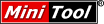

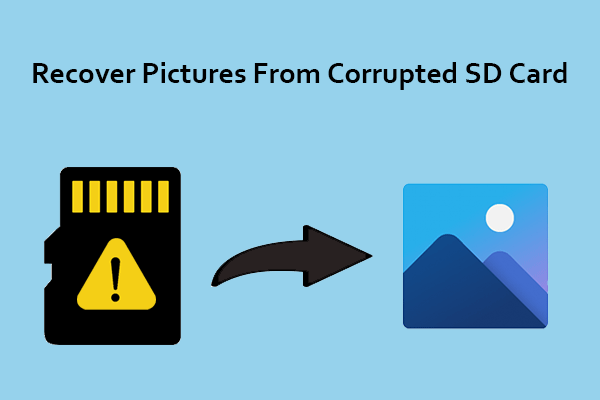
User Comments :