Basic Introduction to Olympus and Its Main Products
When seeing or hearing of Olympus, some users may be wondering what exactly it is since it is not as well-known as Sony and Canon. In view of this, we see the necessity of introducing basic knowledge of Olympus. After reading, users may go from “zero” to “hero”. Now, let’s dive right into finding out what Olympus really is.
According to historical data, Olympus was founded in 1919. One year later, in 1920, the microscope was successfully commercialized for the first time by Olympus. Afterward, Olympus became the world’s first developer of the endoscope, which plays an extremely important role in the field of cancer prevention and control. Till now, Olympus Corporation has become one of the most representative companies for precise and optical technology in Japan, and even throughout the world. Its business scope includes three fields: the medical industry, the imaging industry, and the life science industry.
Most popular products of Olympus:
Olympus digital voice recorder:
Olympus has several famous voice recorder series, especially the Olympus LS series. They ensure high-quality audio recording and most of them keep the USB line & micro SD slot design as well; they also retain the unlimited potential portability and fast application.
What’s more, the addition of new technologies, such as upgraded low-noise technology, 90-degree directional stereo microphone, and calendar search function, improved operation and application ability of these recorders improved greatly, so as to become a good assistant for work, study, and entertainment.
Olympus LS Series recorder is actually a high-end professional linear PCM product, which is famous for its rich features, user-friendly design, and easy-to-use characteristics. The flagship model LS-100 has the highest sound quality to date and supports multi-track recording and editing functions.
Meanwhile, high-end characteristics like high resistance to sound pressure, quality built-in microphones, professional recording, and playback control are very attractive to those users: radio staff, musicians, vocal music enthusiasts, students who are practicing musical instruments, and so on.
The Olympus voice recorder is not only a simple recording tool but also a good assistant used in proof, interviews, conferences, lectures, negotiations, concerts, and many other occasions.
Olympus digital camera:
Digital cameras are another important product type of Olympus. The global sales volume of Olympus digital cameras has reached or even exceeded millions of units, fully demonstrating Olympus’ strong market influence.
As the world’s giant in the field of cameras, Olympus reached a brilliant performance in 2001 – the global sale of μ series cameras is over 20 million units. Also in China, Olympus has firmly stood in the position of “the first national sales civilian camera” for eight consecutive years.
Olympus cameras have many common models, such as the OM-D series, PEN series, entry-level micro-single series, professional models, etc. They all have excellent image quality and strong portability. The Olympus camera series covers different user needs, from professional photographers to novices, everyone can find a model that suits them.
What common users are familiar with is Olympus’s digital camera. But in fact, this company has made brilliant achievements in the field of imaging solution products (such as microscopes, medical instruments, traditional cameras, digital cameras, and printers) and high-tech life engineering.
Other common products:
Lens: Olympus has a history of camera and lens design. The first innovative Olympus camera was the PEN model in 1959. It is a very compact and lightweight half-frame camera. Among these, the half-frame means 72 18 × 24mm format photos can be taken on a roll of standard 36-film.
Medical facility: in 1950, Olympus was the first company to realize the practical application of gastroscopy throughout the world. Afterward, Olympus has always focused on “peace and safety”, constantly striving to pursue new products for reducing the burden on patients and it has finally contributed to achieving the best health care.
Olympus medical business area is committed to providing product support for the entire medical field. The products cover digestive endoscopy, surgical endoscopy, endoscopic surgical instruments, ultrasonic endoscopy, and overall solutions to minimally invasive surgical and business support system, which aims at improving the efficiency of medical institutions. All in all, Olympus has made great achievements in improving medical technology and public health awareness.
The following products can also be found in daily life easily: census car, gastrointestinal health network, commonweal salon, brand-new multi-photon scanning microscope, and so on.
How to Recover Files From Olympus Digital Voice Recorder/Camera
There are two main reasons for Olympus file loss: one is that users mistakenly delete useful files when managing files in Olympus digital recorders and cameras. The other is that the SD card storing recordings and photos fails or is accidentally formatted, resulting in data loss.
No matter what the reason is, the first thing users would like to do must be to find feasible ways to recover deleted files from Olympus digital voice recorder/camera. The reason why we said this is based on two facts:
- The real content of files deleted from the Olympus handheld digital voice recorder/camera will not be removed in the real sense until new data are saved to the same location to overwrite it. On the contrary, the files can be restored completely if users have a wonderful recovery tool.
- Any operations (like formatting and scratching) that would destroy the Olympus recorder/camera will bring secondary damage to deleted data.
We highly recommend using MiniTool Power Data Recovery – excellent free file recovery software to recover photos and audio recordings from Olympus SD cards.
This file recovery software is suitable for most scenarios that lead to data loss from the Olympus SD card. For example, you can use it to complete Olympus file recovery when the SD card is accidentally formatted, recover data when the SD card is unreadable due to file system corruption, and perform data recovery when files are deleted due to human error.
All common formats of audio and video files, including MKV, WEBM, MTS, FLV, 3GP, MP4, M4A, MP3, WAV, WMA, M4B, AIF, etc. are supported to recover. Also, this tool supports recovering photos in various formats, such as JPG, JPEG, JPE, JFIF, PNG, BMP, PBM, PPM, and more.
Moreover, this software ensures you enjoy complete secure data recovery as it is a read-only tool that only reads data without writing it to the disk.
Here are the major steps on how to recover lost files from Olympus’s voice recorder and digital camera.
Step 1. Click the button below to download MiniTool Power Data Recovery and then install it on your computer. After that, launch it to enter its main interface.
MiniTool Power Data Recovery FreeClick to Download100%Clean & Safe
Step 2. Take out the memory card from your Olympus digital voice recorder or camera, and then connect it to your computer via an adapter. The MiniTool file recovery tool should detect it automatically.
Step 3. On the home page of MiniTool Power Data Recovery, select the SD card from which you need to recover files and click Scan. Then the software will start scanning the card for deleted, lost, and existing files.

During the scanning process, once you find the files you want to recover, you can click the Stop button to halt the scan. However, to get the optimal scan results, you are suggested to wait patiently until the full scan is completed automatically.
Step 4. After scanning, you have two choices to locate the desired files:
- One is to stay at the Path tab, and then unfold each folder and subfolder to find the files you need to recover.
- Another is to move on to the Type tab where all files are classified by file type, and then find the required files according to file type and file format. If you need to recover videos, audio, and photos, you can focus on the Picture and Audio & Video sections. Under these tabs, the files are categorized by file format, making it easier to locate the wanted data.

Moreover, you can utilize the Filter feature to narrow down the files. This function enables you to filter out unwanted items by file type, file modification date, file size, and file category.
- First, click the Filter button.
- Second, customize the filtering rules according to your needs.

Step 5. Before saving the found items, you are suggested to preview them for confirmation. Most formats of videos, audio, and photos are supported to preview. You can double-click on a file to preview it.

Step 6. Finally, select all files you need to recover, and then click the Save button. After that, a small window will appear asking you to specify a directory for the recovered files. Just do it. Note that you should not store the recovered files to the original SD card since this may lead to data overwriting.
This is all we want to say about Olympus file recovery.
Wrapping Things Up
To sum up, this is a comprehensive guide on how to perform Olympus file recovery by using MiniTool Power Data Recovery. You can download the software and follow the steps above to recover photos from Olympus SD card.
MiniTool Power Data Recovery FreeClick to Download100%Clean & Safe
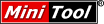


User Comments :