Taboos of data recovery
Even if it is not difficult to recover lost data in Windows Vista, there are still some cases where lost data cannot be recovered any more. For successful data recovery in Windows Vista, we should pay attention to the following taboos:
1. Do not repartition the disk: after partition loss, some users try to repartition the disk to find lost data back. It is absolutely wrong. This operation is not only wrong, but also may cause second damage to the data and lead to the result that lost data can never be recovered anymore.
2. Do not use the built-in restoring function: this operation cannot help you restore disk in Windows Vista, but even will overwrite the data in disk, increasing the difficulty of data recovery.
3. Do not use anti-virus software blindly: some users think that computer is infected with virus when facing partition loss problem. But in fact, in most cases, it is not virus attack. Repeatedly using anti-virus software to clean virus when partition is lost cannot recover lost data or partition, and even will cause bad effect on lost data.
These are three points of data recovery taboos. Avoiding them can help us better restore disk in Windows Vista. Let's try MiniTool Power Data Recovery to restore disk in Windows Vista.
Use MiniTool Power Data Recovery to recover lost data in Windows Vista
Before restoring disk with MiniTool Power Data Recovery, we should firstly visit the official website of it to download it for free and then install it to the computer: https://www.powerdatarecovery.com. After installing, launch it to enter its main interface:
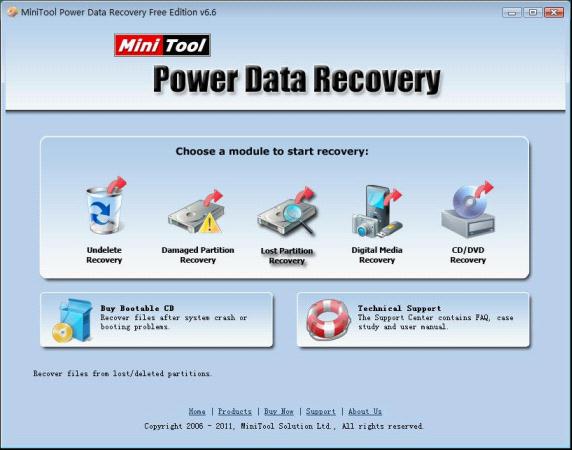
This is the main interface of MiniTool Power Data Recovery. To restore data from lost partition in Windows Vista, click on "Lost Partition Recovery" functional module.

This interface shows us all disks in the computer. Select the one that has lost partition, and then click "Recover" button to start scanning. After scanning, it will show us the following interface:
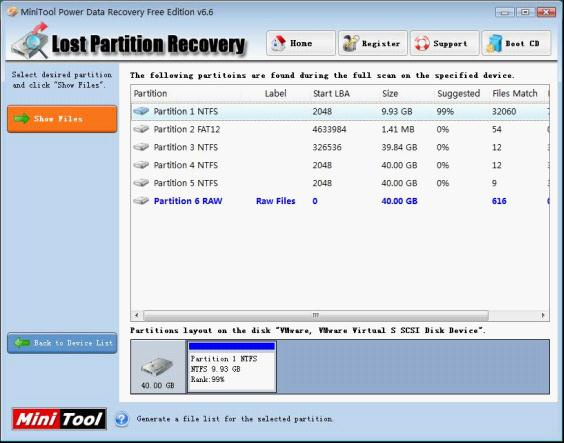
In the list, select the partition which matches the best with the lost partition, and then click "Show Files" button:

In this interface, check the files to be recovered, and then click "Save Files" button. According to the prompts, we should save the recovered files to a safe location. At last, all work of restoring Windows Vista data from lost partition is successfully finished.
After reading this article, I believe you will be surprised by MiniTool Power Data Recovery. For perfect data recovery in Windows Vista, try MiniTool Power Data Recovery now!
Common problems related to partition recovery and our solutions:
- Restore lost file with MiniTool Power Data recovery.
- How to restore files from lost partition.
- Data recovery software, MiniTool Power Data Recovery, help users restore data efficiently.
- What should we do when deleting partition mistakenly? Use MiniTool Partition Wizard, the partition magic freeware, to help us restore lost partition.
- How t o recover data after system restore?
