Lost file recovery on Windows
Current software market is of abundant professional file recovery software for Windows, making users employing improper file recovery software usually. How can users find and adopt the most suitable one and use it to carry out lost file recovery? To common users who know little file recovery software, a piece of professional file recovery software with comprehensive functions and simple operations is very ideal. So, users are advised to employ the professional file recovery software MiniTool Power Data Recovery via the official website https://www.powerdatarecovery.com/.
If users already have this file recovery software in computer, start it to the its multiple file recovery functional modules:
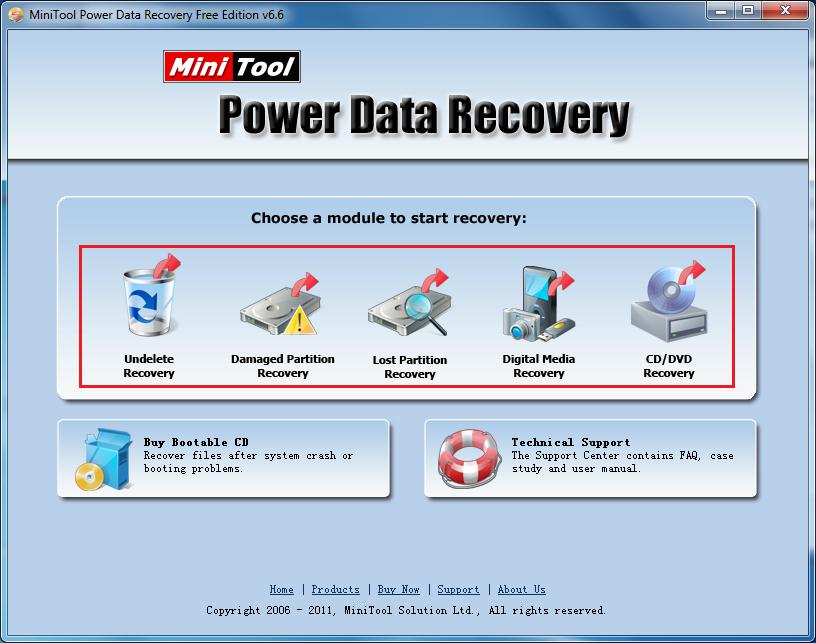
Users choose the most suitable file recovery functional module according to the real file loss situation, thereby carrying out lost file recovery with ease. For instance, if users can’t normally access to the partition, users can use “Damaged Partition Recovery” to fast and effectively recover lost data from this partition.
During data recovery process, users should avoid overwriting data. So, please pay attention to these points:
1. Stop writing new data in partition where data get lost as soon as the files are lost.
2. Avoid install file recovery software in partition to be operated.
3. Save recovered files in partition not to be operated.
Common problems related to partition recovery and our solutions:
- Best tool for lost partition file recovery, professional file recovery software.
- Free recover my files, professional data recovery freeware.
- Windows data recovery – recovering data from lost partition.
- You will be guided to complete file recovery in Windows 7 easily and completely.
- How to recover files from damaged partition by using file recovery software?
