As a computer user, you can’t be unfamiliar with Recycle Bin, which is used frequently when you perform deletion action on the hard disk. Recently, Recycle Bin recovery has often been talked about among people.
Why? That is simply because users tend to make mistakes during file deletion – the unhelpful files may be left over while some really significant data are deleted from a hard drive. Are you suffering from the wrong deletion right now? Don’t panic, we’re here to help you get out of it easily and quickly.
Basically, you need to complete two stages of work to recover accidentally deleted files:
- Check whether the files are still in the Recycle Bin.
- Use free data recovery software to recover permanently deleted files after the Recycle Bin is emptied.
How to Recover Deleted Files From Recycle Bin Without Software
As far as we’re concerned, deletion is an ordinary operation we’ve depended on very much. Well, if the files, folders, or programs are deleted by mistake, how could we get them back with ease?
When you find your valuable data are deleted by mistake, you must make up your mind to complete data recovery, right? However, you may not know exactly how to do it. Let’s tell the truth – different measures should be taken in different situations. Now, we’ll focus on telling you the specific steps to recover deleted files without using any software.
The following ways can be used to carry out Recycle Bin recovery in Windows.
Method 1. Use the Ctrl + Z Key Combination
The first way is using “Ctrl” + “Z“: this is a simple shortcut key combination to undo an action that has been performed on Windows just now. This is the easiest and most convenient way to undo deletion.
Related Article: Ctrl + Z Not Working in Windows 11/10? How to Fix It?
Method 2. Use the Restore Button
The second way is to make use of the “Restore” feature: just click on the Recycle Bin icon to enter it. Then, select the files/folders you’ve deleted accidentally. Afterward, right-click on them and choose the “Restore” option from the pop-up menu.

Method 3. Drag and Drop the Files
The third way is dragging files directly out of the Recycle Bin: enter the Recycle Bin as we suggested above. Then, select the correct file(s) and drag them out directly to the desktop or another desired location.
The above content shows the solutions to file recovery before the files have been cleared permanently from the computer. Well, some people will ask “Can I restore permanently deleted files”. Sure, the answer would be a certainly yes.
How to Recover Deleted Files From Recycle Bin After Empty
As mentioned above, if the accidentally deleted files are still in the Recycle Bin, you can restore them with just a few clicks of the mouse. But what if the Recycle Bin has been emptied and the files have been permanently deleted?
The Windows operating system does not directly provide a solution to recover files from an emptied Recycle Bin. In this case, you need powerful and professional data recovery software like MiniTool Power Data Recovery to recover data. Why is this software worth recommending? The main points are as follows.
This file restore tool has a strong adaptability to file types and Windows systems. It excels at recovering all kinds of files, including PDF file recovery, Word document recovery, photo recovery, video recovery, email restoration, music file restoration, and so on. Also, it is specially designed for the Windows OS, supporting Windows 11, 10, 8.1, and 8.
If you are worried about whether this data restore software is safe, then you don’t have to be. As a completely green software with a read-only function, it does not cause any negative impact on the original files and has helped millions of users recover data.
More exciting still, this recovery software has a free edition, supporting free file scan, file preview, and 1 GB of free file recovery. Now, click the button below to get the free edition installed, and then follow the steps below to recover files deleted from Recycle Bin.
MiniTool Power Data Recovery FreeClick to Download100%Clean & Safe
Step 1. Select the Recycle Bin or other location to scan for deleted files.
Launch MiniTool Power Data Recovery and then you will see its main interface. This software provides you with quick location scan and recovery options, allowing you to recover files from the Desktop, the Recycle Bin, and a specific folder. Since you need to recover deleted files from Recycle Bin after empty, you can select the Recycle Bin and click Scan.
Of course, if you want to recover files from other locations or hard drives, you can move your cursor to the target drive/location and click Scan to detect the needed files.

Step 2. Use multiple features in this software to locate the desired files.
After the scan stops automatically or you stop the process manually, you can expand the folders and subfolders under Path to find the needed files. Here all files are generally displayed according to the disk they originally reside on and the original file structure is retained.
Alternatively, you can move on to the Type category list to make this software display all files according to file type and file format. Then you can find the needed data based on data type.

Furthermore, there are two useful features to help you simplify the file discovery process:
- Filter: On the top menu bar of the scan results window, there is a Filter button. Upon clicking it, you will have the option to filter files by file type, file modification date, file size, and file category.
- Search: In the upper right corner, there is a search box. You can type a partial or complete file name in the search box and press Enter to search for a certain file.

Step 3. Preview the files and store them.
Once you locate a target file, you can double-click on it to preview it for confirmation. This software supports previewing a variety of files, such as documents, videos, pictures, audio, emails, and more. Note that only the files whose size does not exceed 2 GB can be previewed.
Next, you can directly click the Save button in the preview window and specify a file location to store the previewed item. Or, you can opt to tick all files first, and then hit the Save button in the scan result window to save them at once.

Once the save process is done, you can click the View Recovered button to view and use the recovered files. As the free edition of MiniTool Power Data Recovery only supports recovering 1 GB of files, if you need to recover more, you have to upgrade the software and get a license key.
Know Better About Recycle Bin and File Deletion Purposes
Overview of Recycle Bin
What is Recycle Bin exactly? The so-called Recycle Bin is a system folder included in a computer; it is mainly used to temporarily store deleted hard drive files.
In general, files, folders, pictures, shortcuts, and Web pages deleted from hard drives are frequently found in the Recycle Bin and those files will be kept there until we further delete them/empty the Recycle Bin or until the total size of deleted data exceeds the maximum limit.
Therefore, as you can see from the above content, we can get hard drive recovery done easily if we find we’ve made a horrible mistake (deleting valuable data carelessly) before files are further cleared from the Recycle Bin. We’re able to use and manage Recycle Bin in a good way and creating a personalized Recycle Bin makes it easier for us all to manage and maintain our documents in daily life & work.
4 Main Purposes of Deleting Files
- When the unused space of a storage device is becoming less than enough, users will delete some useless files to release free space for the storage of new data.
- If users’ private information like bank account and password are saved on a certain hard disk, but many other people can easily access this disk, users have to delete them right after using them to protect privacy.
- Sometimes, various kinds of data are saved to a hard disk without classifying. In this case, it’s not easy for users to find the needed file accurately. So, they may need to classify the messy data and delete unnecessary files.
- Once users find the running speed and responding speed of the computer is gradually decreasing over time, they’ll take action to stop this. System reinstallation, system restore, hard drive defragment and file deletion are all employed to try to accelerate the speed.
How to Delete Files From Recycle Bin
The following ways can all help you delete the file(s) from the hard drive & Recycle Bin. You can just choose a suitable one to go ahead.
Remove Some Files From the Recycle Bin:
If users want to delete some files, folders, or programs from Recycle Bin, this tutorial will be very helpful.
- Double-click on the Recycle Bin icon to open it or just right-click on the icon and choose “Open“;
- Find and highlight the target files by right-clicking on them;
- Choose the “Delete” option from the right-click menu;
- Tap “Yes” showing in the prompt window to execute deletion.

Remove All Files From Recycle Bin:
Here, we provide two solutions for deleting all files in the Recycle Bin.
Way 1. Delete All Files in the Recycle Bin Manually
- Open Recycle Bin by using the way we just mentioned now;
- Press the Ctrl + A keyboard shortcut to select all the files there (if there are only a few files in Recycle Bin, you can choose to select them all one by one);
- Right-click on any part of the highlighted area and choose “Delete“;
- Tap “Yes” to confirm deletion action.
Way 2. Use the Empty Recycle Bin Feature
- Right-click on the Recycle Bin icon to make it highlighted;
- Choose “Empty Recycle Bin” from right-click menu options to continue;
- Tap “Yes” in the pop-up prompt interface to allow permanent deletion of items.

Summary
After reading the above content, you must know that a Recycle Bin is a unit in a computer to keeps files deleted from a hard drive for a certain period. This unit still belongs to the hard drive; in other words, it still takes space from the hard drive. Thus, if we’re pretty sure that the files saved there are not useful anymore, we could start removing them from the Recycle Bin completely.
But, if we make a mistake and delete useful files, Recycle Bin gives us a second chance to regain the files. What’s more, even if the Windows Recycle Bin has been emptied, you still have a chance to complete Recycle Bin recovery by using MiniTool Power Data Recovery.
MiniTool Power Data Recovery FreeClick to Download100%Clean & Safe
In a word, if you have deleted files due to carelessness, please seize the time to bring them back by relying on Recycle Bin directly or by using the recommended powerful data recovery program. Should you encounter any issues during the data recovery process by using MiniTool Power Data Recovery, please send an email to [email protected].
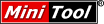



User Comments :