In the process of Ghost use, the situation where a certain partition takes up the whole disk and other partitions are lost may emerge if users perform mistaken operations. In this situation, if users want to recover data from lost partition, they should select data recovery software.
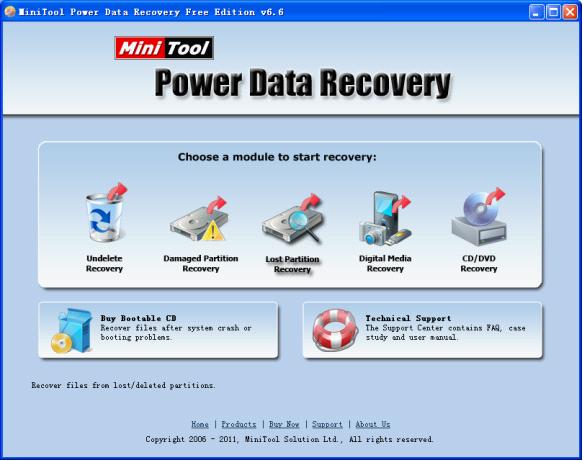
Since users need to recover data from lost partition, they should select the functional module specially designed for lost partition data recovery. After clicking this module, we can see the following interface:

In this interface, users need to select the disk where partition loss appears, and then click “Recover” button to enter the next interface:
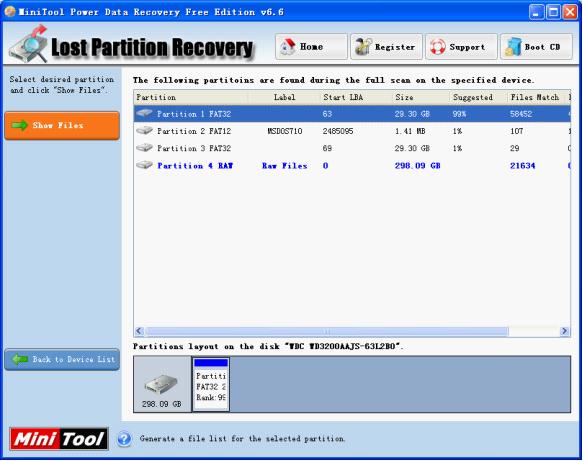
Here, select the partition which matches desired lost partition most and click “Show Files” button to get the following interface:

At last, users only need to find and check data which need recovering and click “Save Files” button to set save path. After saving recovered data to a safe place, users are successful to recover data from lost partition. Note: mistaken Ghost may result in data overwriting, so users may fail to recover lost data from lost partition completely.
