In order to help these users find excellent data recovery software easily, we recommend MiniTool Power Data Recovery. Main reasons for recommending this software are as follows:
1. It is able to recover data lost due to almost all soft errors like mistaken deletion, accidental formatting, and partition loss.
2. In the process of Server 2008 data recovery, it can ensure data security.
3. Operations are pretty simple.
4. Detailed prompts are given in every step.
5. Free recover 1GB data.
Next, let’s see how to complete Server 2008 data recovery by using this data recovery software.
Recover lost data of Server 2008 with MiniTool Power Data Recovery
Firstly, users need to own this data recovery software. Please download it from its official website https://www.powerdatarecovery.com or from professional downloading center. Then, install it to computer and run it to open its main interface like the following screenshot shows:
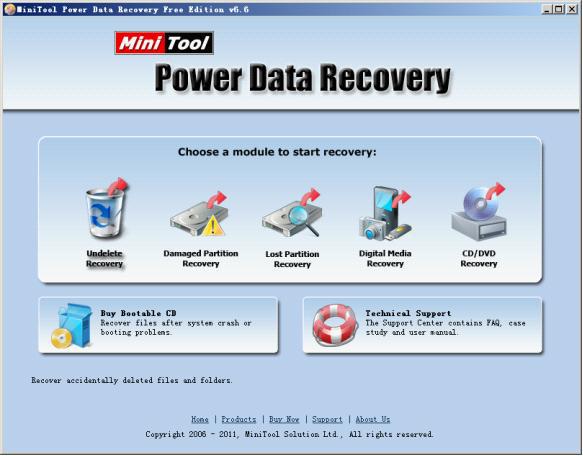
In the main interface, please select the most suitable module according to data loss situations. Then, clicking scanning button to scan the device where data loss appears. When data recovery software displays all data it finds, users should find and check data which need recovering, and then save recovered data to another storage device. After this operation, Server 2008 data recovery will be finished thoroughly.
From the above introduction, we can see Server 2008 data recovery is a piece of quite simple work. If you are troubled by Server 2008 data loss, hurry to recover lost data of Server 2008 by using this professional data recovery software.
Common problems related to partition recovery and our solutions:
- Disk data recovery tools with comprehensive functions and simple operations are worth using!
- How to complete data recovery in Server 2008 easily and safely?
- A free data recovery tool for Windows Server 2008.
- Data recovery for Windows is so easy for you.
- Data recovery for crashed Windows can be realized easily and safely, too.
