Undelete Recovery
About “Undelete Recovery”
The Undelete Recovery module focuses on recovering deleted files and folders. It is capable of recovering deleted files emptied from the Windows Recycle Bin and files deleted by using Shrift & Delete key.
This module supports FAT12, FAT16, FAT32, VFAT, and NTFS file systems. In addition, it supports hard disk, flash drive, memory stick, memory card and flash card.
How to Perform “Undelete Recovery”
In fact, to recover deleted files and data is very simple. The following is the MiniTool Power Data Recovery tutorial.
Step 1: launch MiniTool Power Data Recovery.
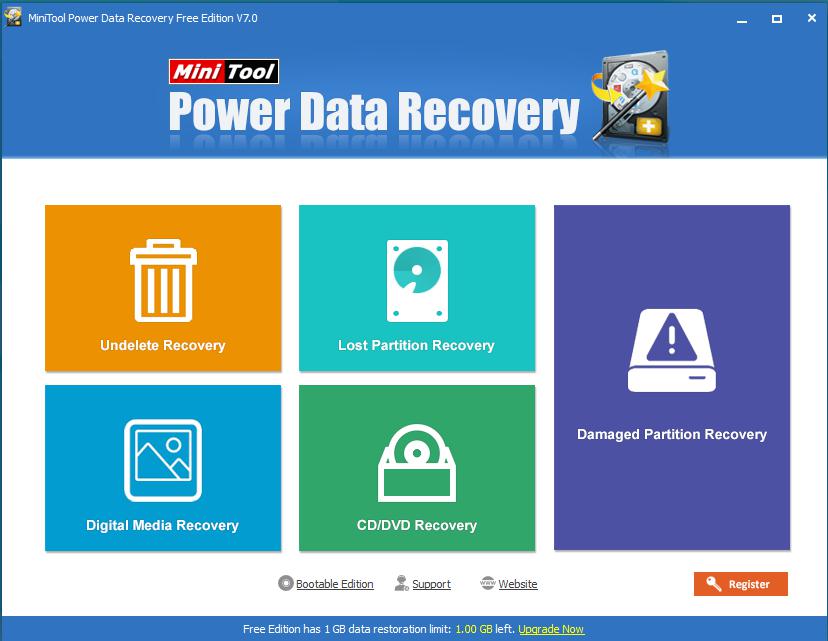
Step 2: Click “Undelete Recovery” button.
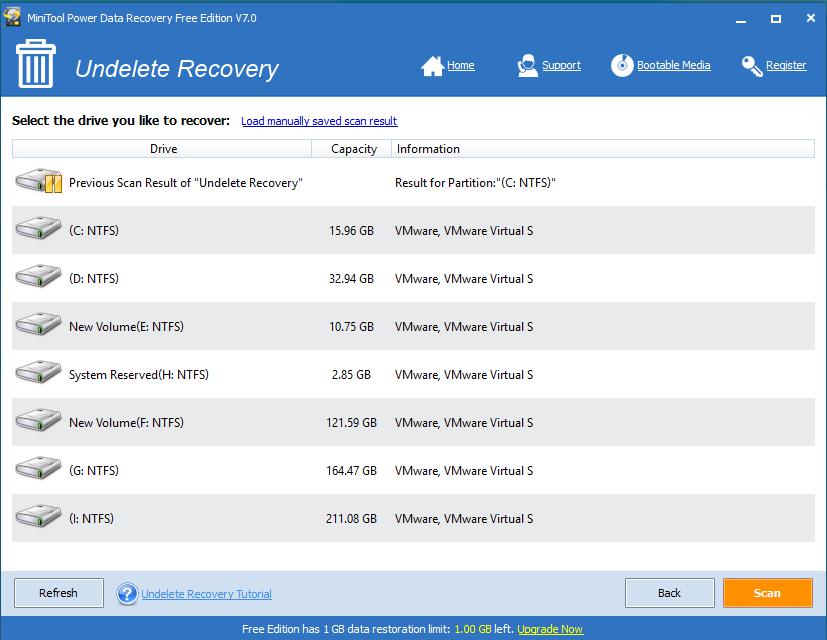
Step 3: Select the drive you like to recover and then click “Scan” button.
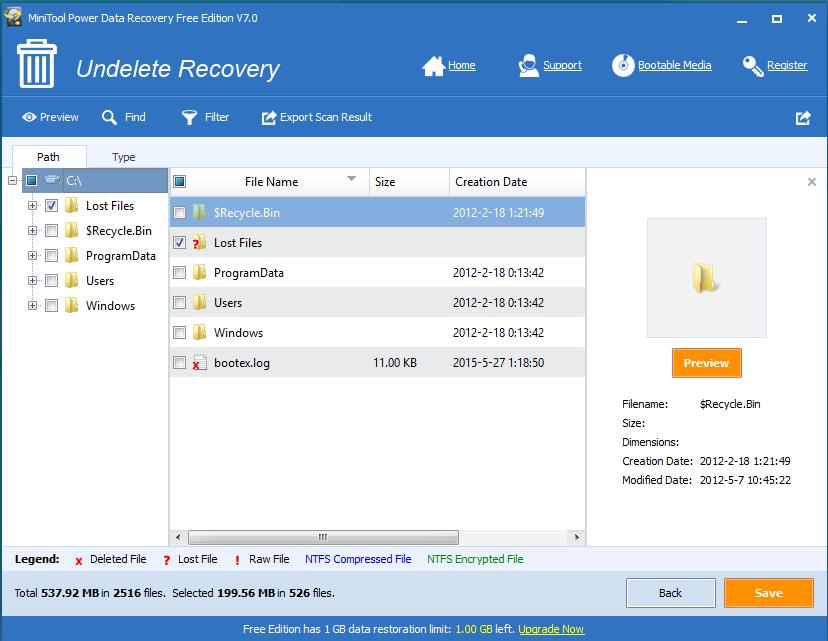
Step 4: Choose all needed files and click “Save” button.
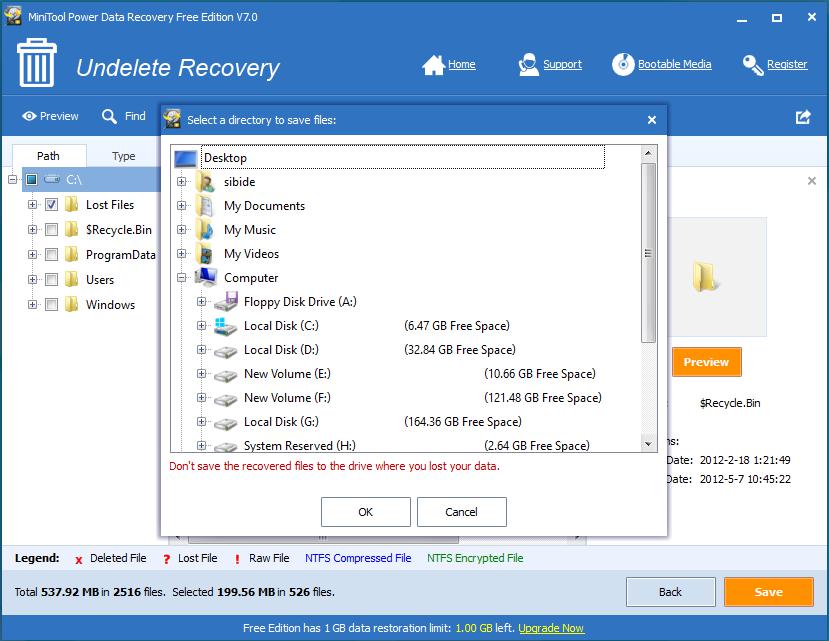
Step 5: Select an appropriate place to store the recovered files, and click “OK” button.
The Undelete Recovery module focuses on recovering deleted files and folders. It is capable of recovering deleted files emptied from the Windows Recycle Bin and files deleted by using Shrift & Delete key.
This module supports FAT12, FAT16, FAT32, VFAT, and NTFS file systems. In addition, it supports hard disk, flash drive, memory stick, memory card and flash card.
How to Perform “Undelete Recovery”
In fact, to recover deleted files and data is very simple. The following is the MiniTool Power Data Recovery tutorial.
Step 1: launch MiniTool Power Data Recovery.
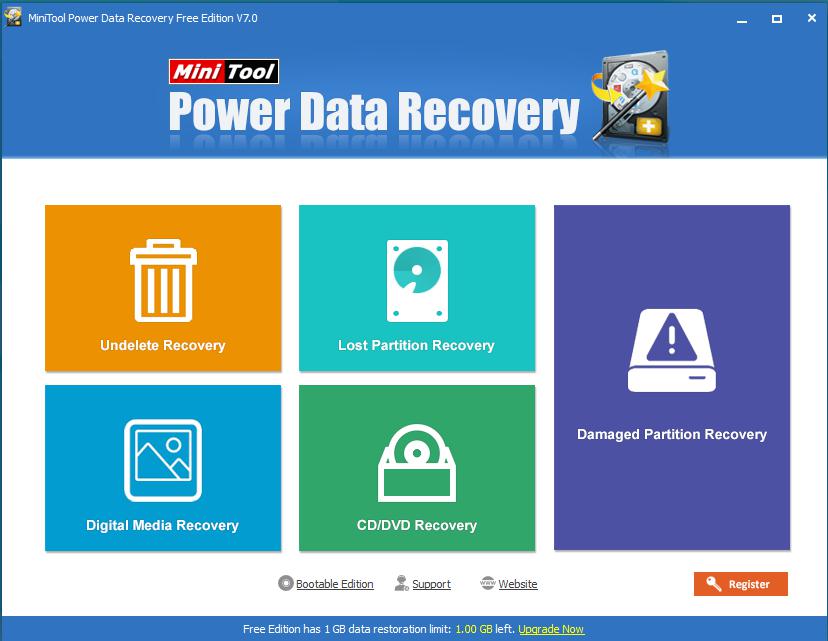
Step 2: Click “Undelete Recovery” button.
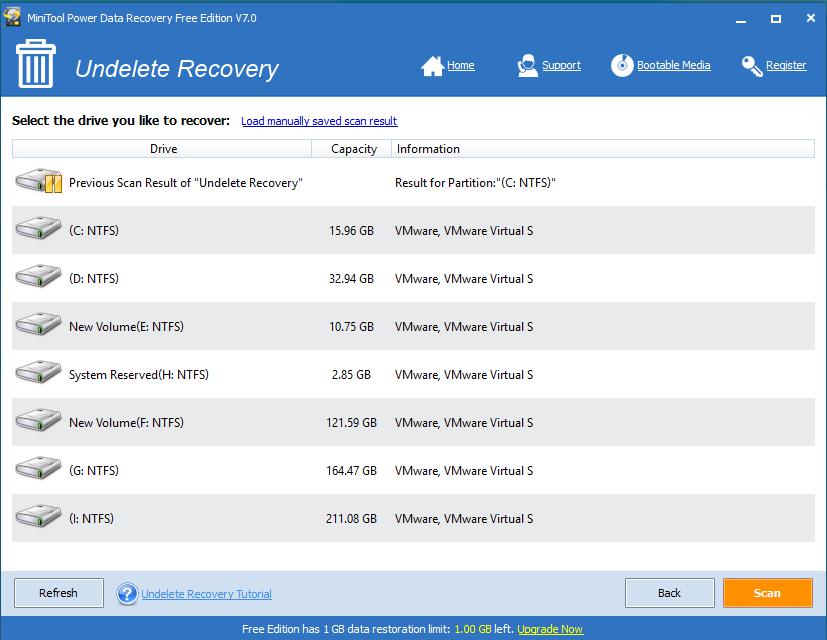
Step 3: Select the drive you like to recover and then click “Scan” button.
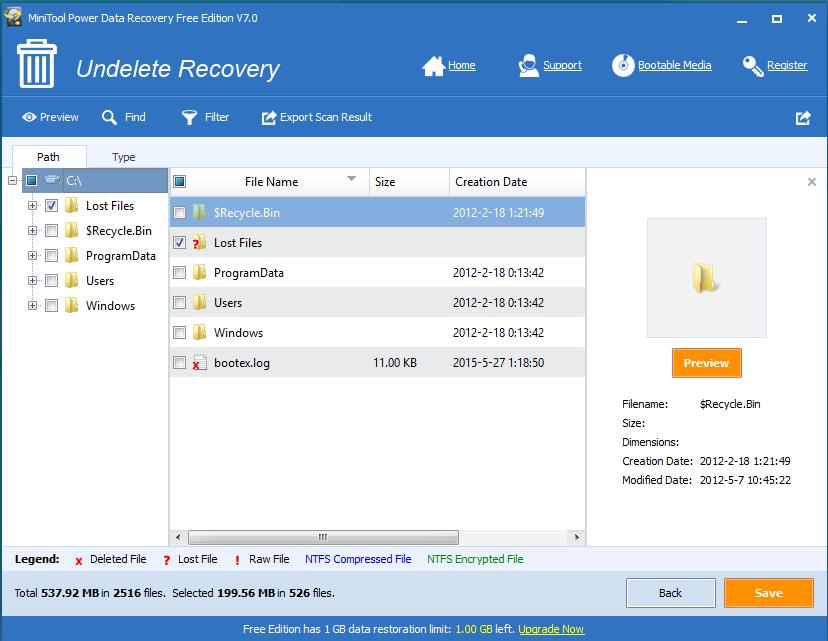
Step 4: Choose all needed files and click “Save” button.
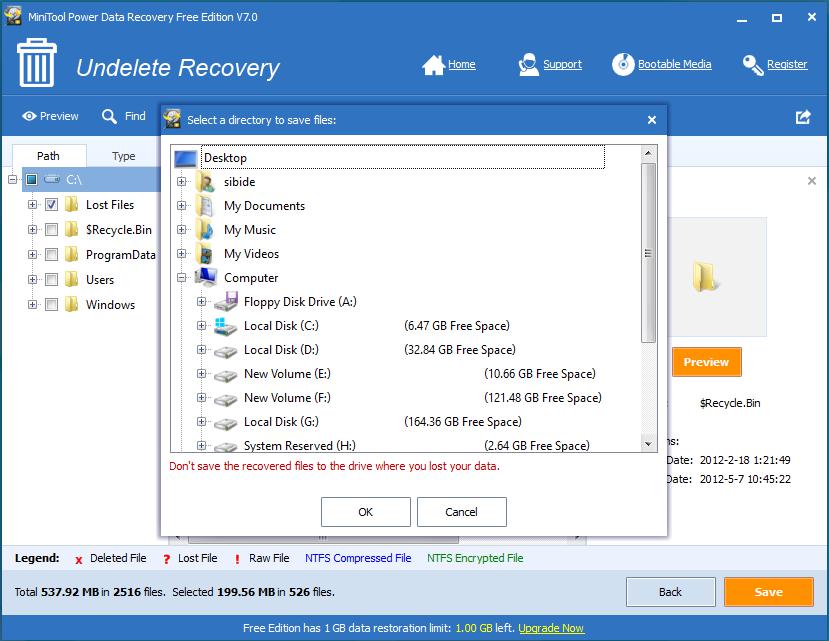
Step 5: Select an appropriate place to store the recovered files, and click “OK” button.
