Powerful data recovery ability of MiniTool Power Data Recovery
MiniTool Power Data Recovery is released by the famous Canadian data recovery company MiniTool Software Ltd. that has hammered away at data recovery field for many years and grasped mature data recovery technology, and many senior programmers jointly programmed this powerful data recovery software, so its data recovery ability is undisputed. Meanwhile, in order to facilitate data recovery, the software is divided into five different function modules providing data recovery service respectively. Besides, the operation interface of this data recovery software is simple and intuitive and easy to use, suitable for all computer users. Therefore, MiniTool Power Data Recovery is recommended to perform floppy disk recovery. After introducing its related functions, we will show the friendly interface of this floppy disk recovery software.
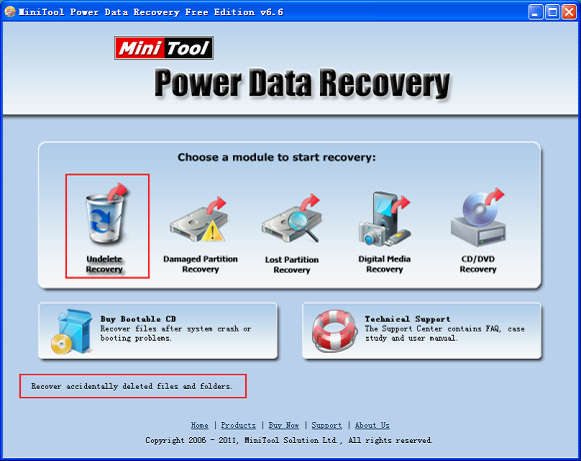
After launching it, the operation interface of the floppy disk recovery software is shown, from which we can see its five function modules clearly. When we put the mouse on any function module, the corresponding introduction information will be shown at the bottom, according to which we can know the function of every module. And when data losses occur in floppy, we should select the corresponding function modules to realize floppy disk recovery in different situations. For instance, if floppy data are deleted by accident, we should select "Undelete Recovery" to perform floppy disk recovery. After clicking this function module, we will begin to recover deleted data. The detailed operation procedures can be obtained on the official website https://www.powerdatarecovery.com.
