When data loss results from hardware damage, users had better resort to professional data recovery companies. That is because almost all data recovery software is unable to recover data lost due to hardware damage. If data loss is caused by logical failures, using professional data recovery software is the best choice. Professional data recovery software not only can help recover lost data completely but requires extremely simple operations. More importantly, some data recovery software even provides users with free data recovery service.
Many users do not know which data recovery software to choose since inferior software is filled with the whole software market. Here, we strongly recommend MiniTool Power Data Recovery. Next, let’s see powerful data recovery competence of this professional data recovery software through a demonstration.
Recover deleted data by using MiniTool Power Data Recovery
Some users may say they can recover deleted data very easily without using data recovery software. Indeed, if recycle bin is not emptied, deleted data can be recovered quite easily. Well, what if recycle bin has been emptied? Under this situation, users have to use professional data recovery software. Before data recovery of Windows, users should visit https://www.powerdatarecovery.com to download this data recovery software to computer. After installation, run it to open its main interface:
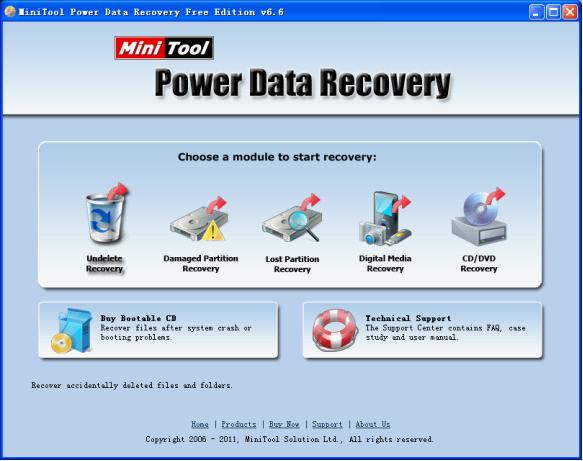
In the main interface, select the functional module “Undelete Recovery” which is specially designed to recover deleted data in Windows. Then, select the partition where data recovery of Windows will be performed and click scanning button to scan selected partition. At last, check data which need recovering and save recovered data to a safe place. After this operation, data recovery of Windows is finished completely.
If data loss is caused by other logical errors like partition loss and logical partition damage, this professional data recovery software can also help accomplish data recovery of Windows very easily.
