Windows photo recovery
We can download MiniTool Power Data Recovery from the official website https://www.powerdatarecovery.com/. After installation, launch it. We'll see its main interface, as follows. "Undelete Recovery" and "Digital Media Recovery" modules are both able to recover deleted photos. We'll demonstrate them in detail.
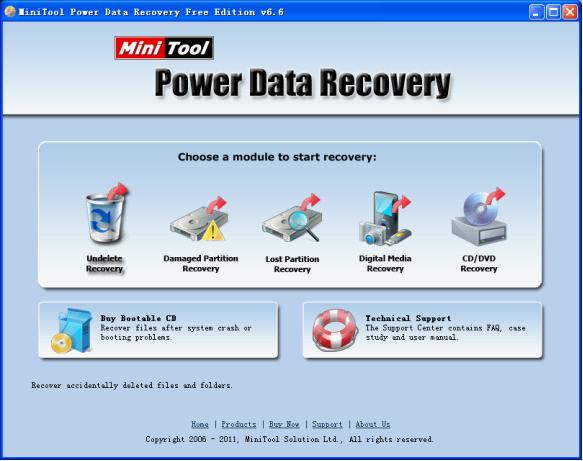
Undeleting photos with "Undelete Recovery" module
Click "Undelete Recovery" module. The following interface will be shown.
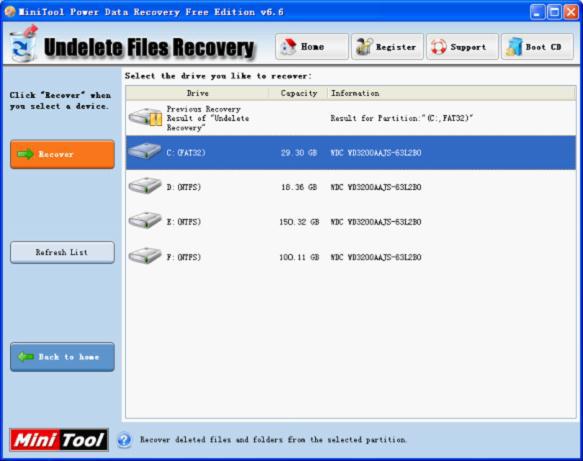
Select the partition where the deleted photos were and click "Recover". Users will see the following interface.
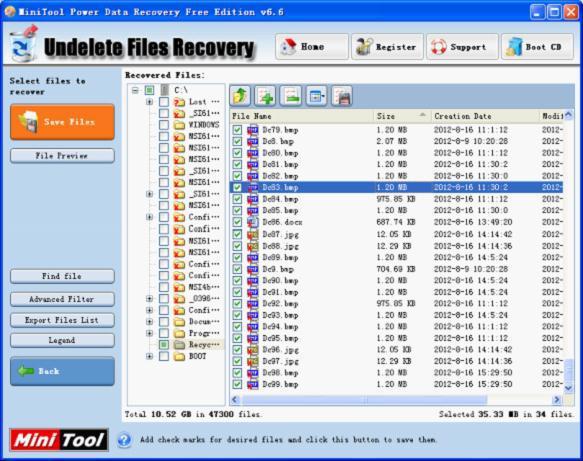
Find and check the photos that will be recovered and click "Save Files" to store them.
Recovering deleted data with "Digital Media Recovery" module
After clicking "Digital Media Recovery" module, the following interface will be shown.
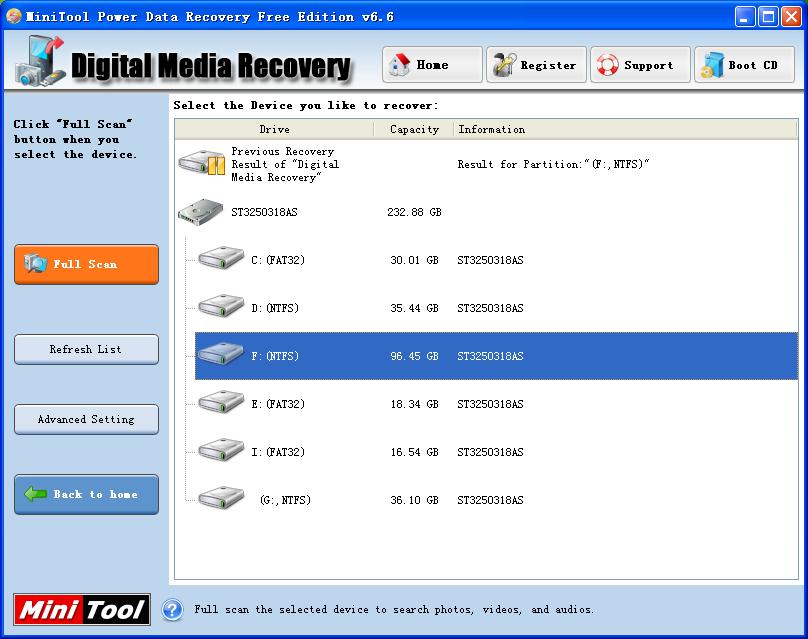
Select the partition where the deleted photos are and click "Full Scan". Then data recovery interface will appear. We can check the photos to be recovered and then click "Save Files" to store them.
No matter which module is used, we should not save the recovered photos to the original partition because it will overwrite the lost photos and influence photo recovery effect.
This free data recovery software can also recover lost photos from various kinds of storage devices like memory cards, USB flash drives, smartphones, memory sticks and mobile hard drives and supports all common Windows operating systems like Windows XP, Windows Vista, Windows 7, Windows 8 and Windows Server operating systems. The other modules are able to recover lost data in many other situations. If you want to get more detailed information about each module, please visit the official website.
