
USB Thinks It’s a CD Drive on Windows? Let It Return to Normal
When your USB thinks it’s a CD drive, try uninstalling PowerISO, changing the drive letter, cleaning the disk, and performing a format to restore it to normal.

When your USB thinks it’s a CD drive, try uninstalling PowerISO, changing the drive letter, cleaning the disk, and performing a format to restore it to normal.

This post shows how to screenshot on your computer, where screenshots are saved, and how to recover deleted screenshots on Windows.

This post shows how to access Ext4 files on Windows. When the disk runs well, export files. When it is corrupted, perform Ext4 data recovery.
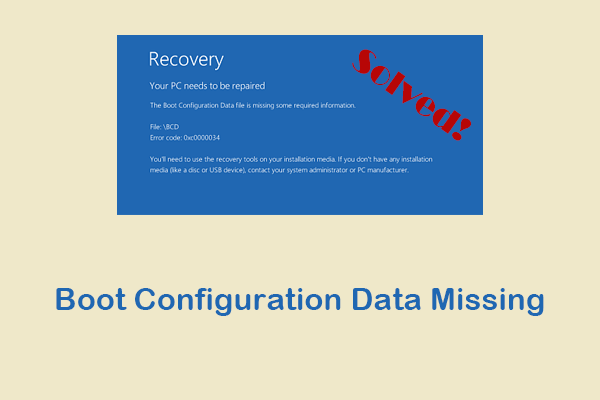
When you experience the problem of Boot Configuration Data missing, try some effective methods mentioned in this post to get rid of it.

This useful guide helps you fix the “There is no media in the specified device” error and recover inaccessible files from your USB drive easily.
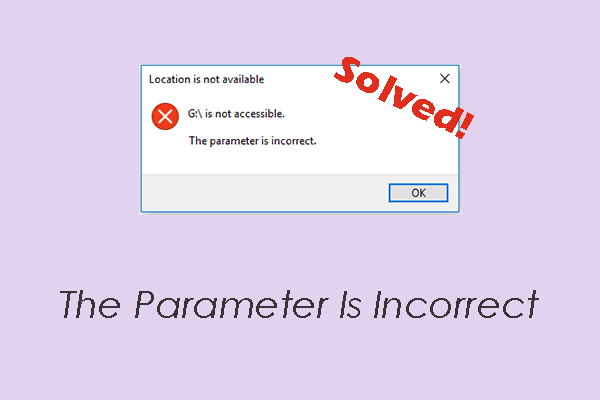
Learn how to fix “The parameter is incorrect” by running CHKDSK, updating disk drivers, running an SFC scan, formatting the disk, etc.
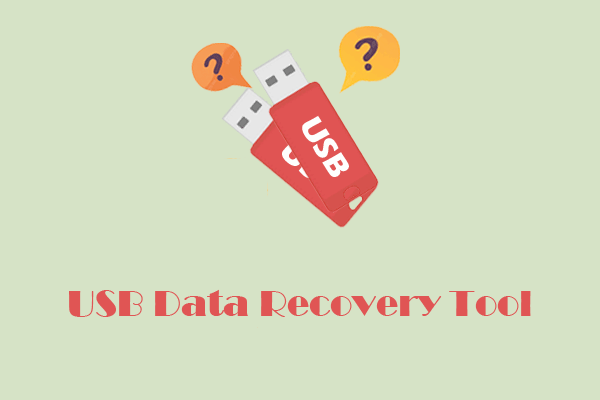
This post compares the different USB data recovery tool to help you choose the most suitable one. After recovering data, take action to protect your USB drive.
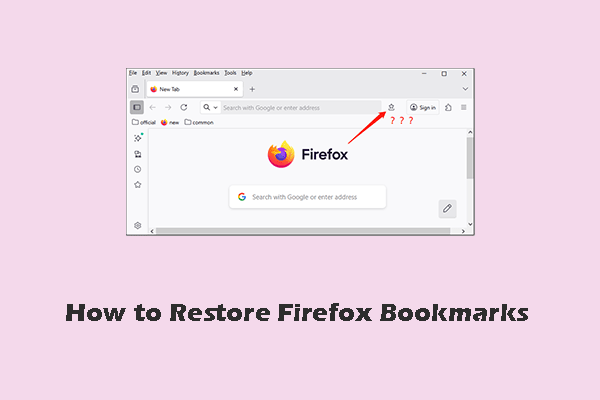
This post explains how to restore Firefox bookmarks using automatic backups, old profile, Firefox sync, and MiniTool Power Data Recovery.
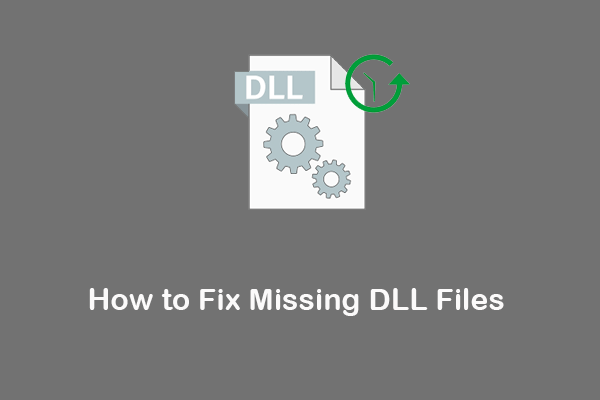
This post tells you what DLL files are, why they are missing, and how to restore missing DLL files using built-in tools or data recovery software.
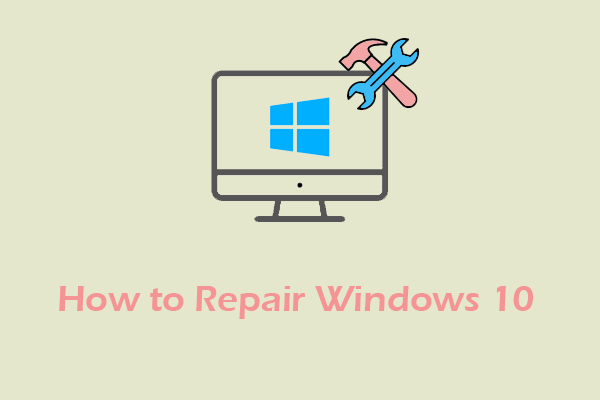
This guide shows easy ways to repair Windows 10 without data loss, including running DISM/SFC, using Startup Repair, performing System Restore, and more.
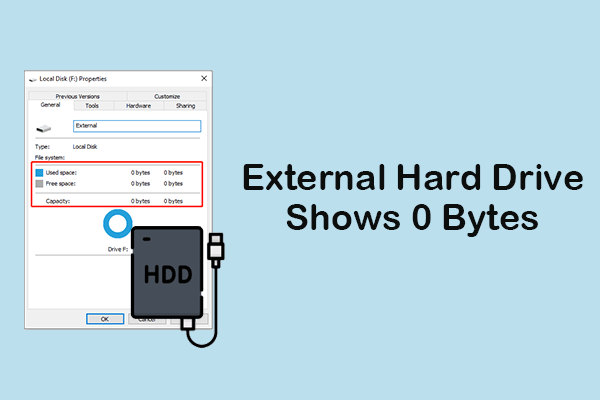
When an external hard drive shows 0 bytes, recover data first. Then, fix it by using the disk error tool or CHKDSK, changing the drive letter, or formatting it.
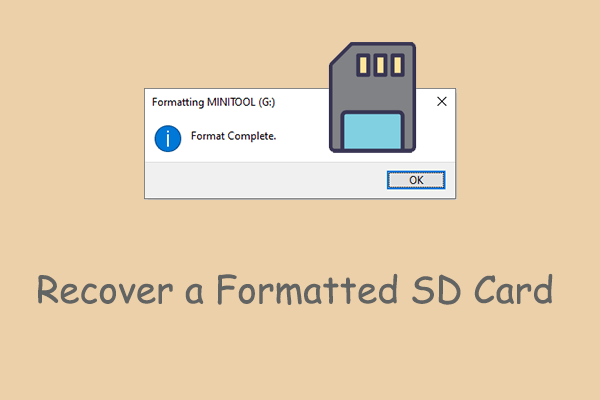
Read this post to learn how to recover a formatted SD card on Windows/Mac using the backup files or data recovery software.