Sometimes, a hard drive clicking sound can be a quick fix, but, in some cases, it can indicate a serious issue. Delaying diagnosis and repair could result in a computer crash and potential data loss. If you have a clicking hard drive, this post introduces the cause of the sound, methods to fix it, and data recovery software to restore needed files.
If you have heard some weird clicking noises from your hard drive, you may want to know the reasons why the loud metal-on-metal clicking coming from your computer and if it’s fixable. Don’t be afraid, keep reading to find answers to your questions.
Recognize the Symptoms of a Clicking Hard Drive
You may hear a “click, click, click” sound coming from your hard drive while running the hard drive. It is an unexpected experience to hear strange sounds coming from your computer. To identify the status of your hard drive, you need to recognize the symptoms of a clicking hard drive. Here are some signs that indicate your hard drive failing:
- Death of Click: Unlike the rhythmic, soft clicking or beeping noises when your hard drive is working normally, these repetitive and rapid clicking noises are pretty evident. They indicate there is something wrong with the hard drive and that you need to take caution.
- Error Message: If your hard drive makes a clicking noise and you have received an error message “Operating System cannot be found”, they may indicate there is something wrong with the hard drive.
- Detect or Boot Problem: When you start up your computer and find that the hard drive cannot be detected with clicking sounds or it won’t boot, you must immediately take action.
- Click Frequency: If the hard drive has a connection issue, the click sound is small. If your hard drive clicks in a short interval, it’s a problem.
- Sudden Decrease in the Speed of Accessing Files: If you notice abrupt dips in the speed of accessing or transferring files, there may be data corruption or the hard drive is on the verge of corruption.
- Endlessly Reboot or Blue Screen: If your system endlessly restarts or your Windows displays the “Blue Screen of Death”, it’s a problem in your hard drive.
Explore What Causes Hard Drive Clicking
Once your hard drive appears with a symptom of clicking hard drive which is feedback of errors, you should stop using it immediately. To unravel why your hard drive failing, the likeliest causes of a clicking hard drive below can help you:
- Physical Damage: Damage is one of the most common culprits of clicking. Your hard drive may be physically damaged and make clicking sounds if it is dropped, exposed to extreme environments, left in a strong magnetic field, or in other cases.
- Mechanical Tear and Wear: Hard drives are complex pieces of machinery with many opportunities for failure. If your hard drive has been used for years, the actuator arm may become worn out and begin to malfunction, resulting in a hard drive clicking sound.
- Write or Read Head Misalignment: If the read or write heads get out of alignment due to dropping or handling with carelessness, these malfunctions may result in an audible hard drive clicking noise.
- Electrical Issues: If your hard drive doesn’t have sufficient power from a defective power supply unit, it may cause hard drive clicking sounds. What’s more, a clicking hard drive can also be caused by power surges and electrical storms.
- Damaged Disc Platter: If the disc platter is damaged, the arm continues to locate a platter but with no success. Therefore, you may hear the hard drive clicking sounds.
- Defective Service Area: The service area is a portion of the hard drive that stores manufacturer-specific data. It can be damaged by module reading errors or bad sectors. If there is a defective service area, the area’s information is no longer available to the drive and the hard drive won’t operate correctly.
Dos and Don’ts of Troubleshooting a Clicking Hard Drive
It’s important to learn the Dos and Don’ts of troubleshooting a clicking hard drive to avoid some improper behaviors that may cause secondary damage to the hard drive and data.
What You Should Do
- Stop using the hard drive immediately: If you are dealing with a hard drive issue, you should stop storing data on your hard drive.
- Check the power supply source: To troubleshoot the issue, you need to check whether the power source is sufficient by testing the PSU. If not, you can try to plug your device into another source and ensure that the PC has enough power. If the clicking stops, you will know it clicks due to the power and not because of the hard drive failing.
- Change the location: If the fan is obstructed or the hard drive isn’t on a flat surface, it could impact the performance of the drive.
- Check the cables: If cables get damaged, your hard drive may not run properly. Swapping cables may fix the clicking hard drive.
What Should Not Do
Users may want to fix the clicking hard drive on their own which may lead to catastrophic data loss. The following information shows what you should not do:
- Don’t place the hard drive inside a freezer. Some users think that overheating causes the clicking sounds and may choose to put the malfunctioning hard drive in a freezer to cool it. This outdated method will cause secondary damage to the hard drive.
- Don’t knock on the hard drive. You may argue that slapping or thumping the hard drive may stop the clicking noises. It will cause more serious damage to the hard disk drive.
- Don’t crack open the hard drive. Users try to lubricate or adjust the hard drive part to fix the clicking sounds, which may expose the drive to dust. Additionally, even the slightest touch may misalign read and write heads which may damage the disk. To physically repair the hard drive, you should seek help from a professional and complete the task in a dust-free environment.
2 Ways to Recover Data from Clicking Hard Drive with MiniTool Power Data Recovery
If you attempt to recover data from a clicking hard drive on your own, the best chance of rescuing your data is to use a professional data recovery tool.
When your hard drive is clicking or making a noise of any kind but is still accessible, you will need reliable hard drive recovery software to recover the missing disk data. Here, MiniTool Power Data Recovery can help you. This data recovery software has all the juice to help users get their important data out of the hard drive before it dies.
MiniTool Power Data Recovery is a piece of free data recovery software. Furthermore, Hard Disk Drive is one of its recovery modules. This software has the know-how and tools can help you retrieve any lost or deleted files for both internal and external hard drives, including music, documents, photos, movies, and so on.
You are able to run this software to recover data from diverse data storage devices in various data loss situations, including data lost from a clicking hard drive. If needed, download and install the Free MiniTool Power Data Recovery Edition NOW on your PC to try to recover your lost data from the hard drive.
MiniTool Power Data Recovery FreeClick to Download100%Clean & Safe
Way 1: Using MiniTool Power Data Recovery to Recover Data
Here are the steps to recover data from a clicking hard drive:
Step 1: After installing, click the MiniTool Power Data Recovery software icon to open it, and click the Yes button in the UAC prompt. Then, you will see all detected partitions under Logical Drives, including deleted or lost partitions and unallocated space.
Step 2: In the right panel, select the hard drive you want to recover, and click Scan. The duration of the scan depends mainly on the amount of data. It may take some time to complete the entire scanning process, so please be patient and wait until the scan is finished to get the best results.

Step 3: When the scan completes, you can filter files by using the Type, Filter, and Search features to find the files you need easily.
Type: Typically, a large number of files appear in the scan results window. You can click the Type button to show the file types of the scan result, including Document, Picture, and so on.
Filter: Specify the file type, date modified, file size, and file category to view only the desired files from the scanning result.
Search: You can find files by inputting continuous keywords of the file name.

Step 4: Check the files you want to recover and click Save to specify a storage location for them.
Way 2: Using Data Recovery Bootable to Recover Data
If the clicking problem occurs on the internal hard drive and causes the computer to fail to boot, you can try to recover data by creating a boot disk. Therefore, we recommend you turn to an advanced edition to scan and recover data from the clicking hard drive. MiniTool provides several editions for this software; you can see the license comparison to choose one that suits your situation.
Before recovering data from this tool, you need to create a bootable disk with a USB drive on a well-performing computer. After creating a bootable media in your USB disk, you can recover data from the corrupted internal hard drive by plugging this USB into your computer with a clicking hard drive.

3 Fixes to Handle a Clicking Hard Drive
A hard drive has very sensitive internal components which can be easily damaged by improper operations. To ensure good performance and safeguard the data on the hard drive, the hard drive repair is imminent.
Fix 1: Freeze or Cool Down the Hard Drive
If the hard drive is overheating, you may hear the clicking sounds. Therefore, freezing your hard drive can not only cool down your device but also shrink the components inside. Here are the steps you can follow:
Step 1: Open your computer case, and clear the dust on the fan.
Step 2: Install the extra fan on your hard drive to cool down.
Step 3: Stop using the computer before it cools down.
Check your hard drive works again. If it still clicks but can work, you can follow the above to recover data from the hard drive immediately. After recovering and storing data, you can try the next methods.
Fix 2: Change Hard Drive Connection
Sometimes, an insufficient amount of power can cause a hard drive to click sounds. Therefore, you can change the USB port to fix it. Additionally, an incompatible or broken connection cable may cause a hard drive to click.
You can follow the steps below to troubleshoot the hard drive connection:
Step 1: Ensure that the connection cable is intact. If it is broken, you should change to a new cable.
Step 2: Ensure that the power cable is tight. If it is loosened, re-plug the power cable.
Step 3: Ensure that you are using a compatible drive.
Step 4: If you have another computer, you can connect the clicking hard drive to it and check whether it is still clicking.
Fix 3: Send Clicking Hard Drive for Repair
If the hard drive still has clicking sounds, your hard drive may have serious hardware issues. In this case, you may need help from hard drive repair specialists to fix the clicking hard drive and recover data from it.
First, if the defective hard drive is still under warranty, you can send the clicking hard drive for a replacement. What’s more, you can contact the hard drive manufacturer for help. Besides, you can also go to a local hard disk repair center to repair the clicking hard drive.
Conclusion
Hard drive clicking is an ominous noise in a computer. It indicates the hard drive may have some malfunctions which may lead to complete data loss. This post tells you the causes and how to fix a clicking hard drive.
If you have any questions or need help with how to perform hard drive recovery with MiniTool Data Recovery, please contact us via [email protected].
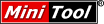

User Comments :