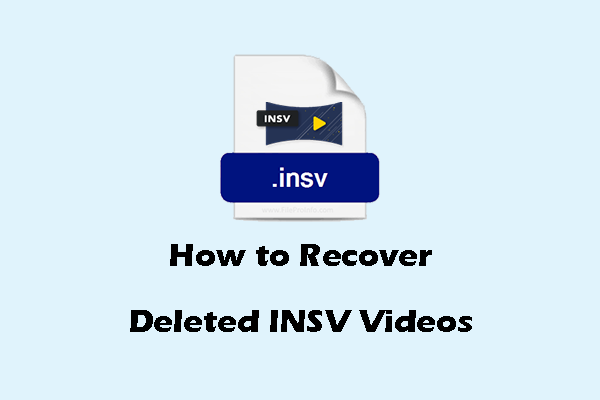
How to Recover Deleted INSV Videos & Repair Corrupted Videos
In this post, we will introduce three proven methods to recover deleted INSV videos and a useful tool to repair corrupted INSV files.
As a professional SD card data recovery software, MiniTool Power Data Recovery can help you rescue your important files from a variety of situations that may cause data loss. For example, when you delete files from the card or format the card by mistake, the SD card is damaged accidentally, the card is inaccessible for some reason, photos disappear from the SD card, the camera shows that the card cannot be accessed, etc., you can try this file recovery tool to scan the card and get your data back easily.
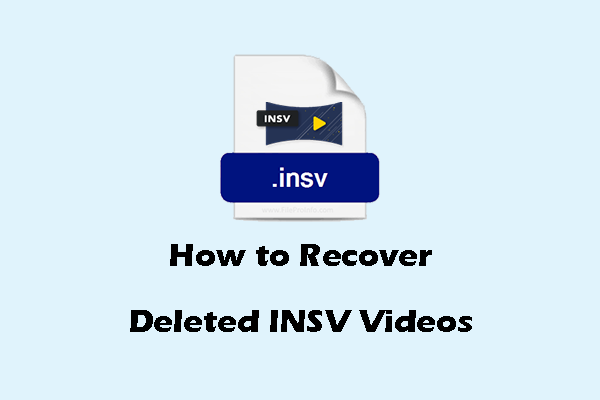
In this post, we will introduce three proven methods to recover deleted INSV videos and a useful tool to repair corrupted INSV files.
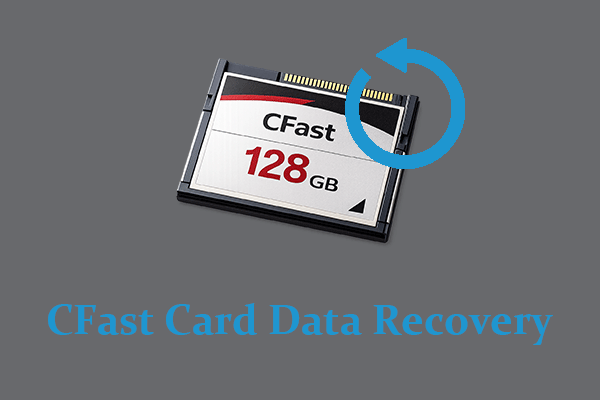
This article introduces how to perform CFast card data recovery on Windows including preliminary checks and the use of professional data recovery software.

This in-depth guide explains how to recover deleted Ring videos from both the cloud and local storage using practical recovery methods.
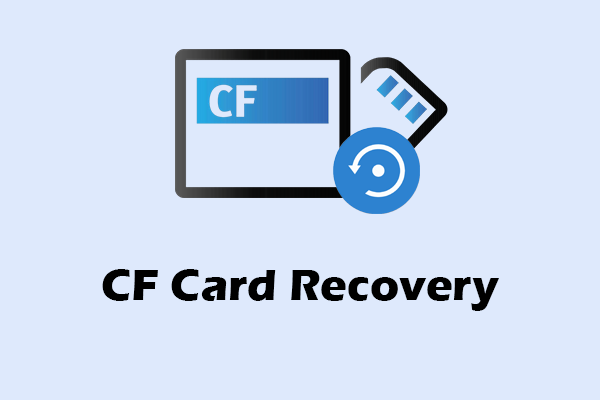
This comprehensive guide explains common reasons for CF card data loss and outlines several feasible methods to carry out CF card recovery.

Here’s a quick guide on how to recover game data on Nintendo Switch using data recovery software, from cloud backup, or via Nintendo eShop.
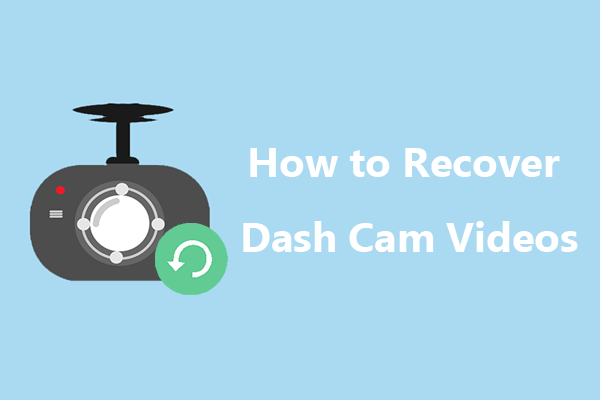
This comprehensive guide covers how to recover dash cam videos easily on Windows, along with useful strategies to safeguard them from future loss.
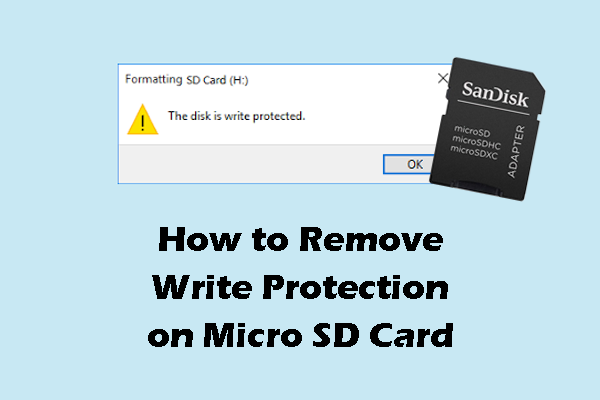
This guide shows how to remove write protection on Micro SD cards, whether it is caused by virus infection, improper system settings, or file system errors.

Nintendo Switch not reading microSD card can be caused by either a card issue or a console problem. This post explains how to fix it effectively.
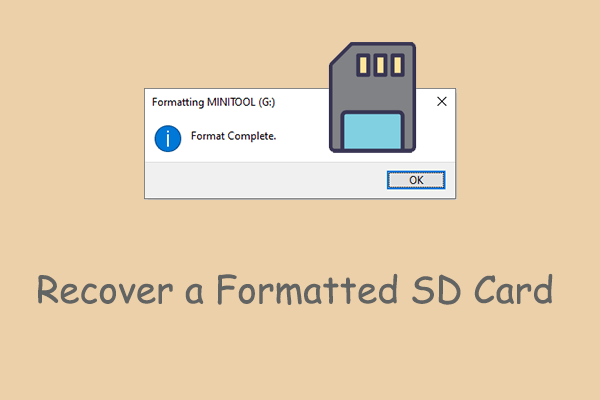
Read this post to learn how to recover a formatted SD card on Windows/Mac using the backup files or data recovery software.
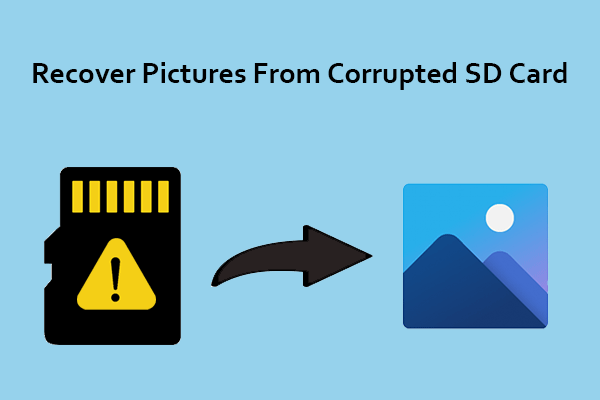
To recover pictures from corrupted SD card, professional data recovery software is recommended. Read this post to learn how to do it.